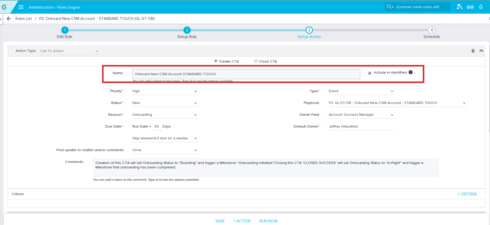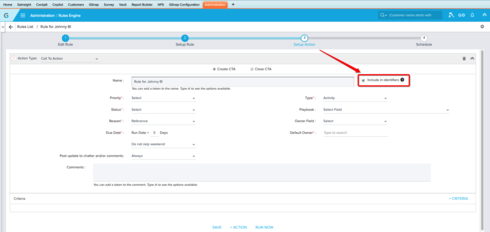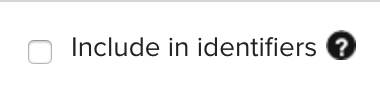Rules engine won't create multiple CTAs
I built a rule to mass create two CTA's for about 209 accounts, so about 418 CTA's should be created in total:
CTA 1 Subject = MR Q4 2016 Opportunity Assessment
Type = Opportunity
Medium Priority
ReasMaintenance Renewal
CTA 2 Subject = MR 2017 Opportunity Assessment
Type = Opportunity
Medium Priority
ReasMaintenance Renewal
However, only CTA 1 is being created. I believe the rules engine feels these are duplicate CTA's, but they are not. Also, if an Opportunity type CTA the same reason already exists then no CTA will be created. Has anyone experienced this or know of a solution so that i can mass create the 2 CTA's for all my CSMs without the rules engine believing they are duplicates??
CTA 1 Subject = MR Q4 2016 Opportunity Assessment
Type = Opportunity
Medium Priority
ReasMaintenance Renewal
CTA 2 Subject = MR 2017 Opportunity Assessment
Type = Opportunity
Medium Priority
ReasMaintenance Renewal
However, only CTA 1 is being created. I believe the rules engine feels these are duplicate CTA's, but they are not. Also, if an Opportunity type CTA the same reason already exists then no CTA will be created. Has anyone experienced this or know of a solution so that i can mass create the 2 CTA's for all my CSMs without the rules engine believing they are duplicates??
I think you are right that RE sees these as duplicates. To make them distinct you need to include Name as an identifier. This is optional. In the Create CTA action in RE try checking the box next to the Name field. (BTW, this FAQ may be helpful.)
Hey John!
Logan here from the support team! I think I can help clear a few things up here.
When creating CTAs using the rules engine, Gainsight will always check if there exists a CTA with the same CTA "Type AND Reason" combination as the one about to be created! If there is, it will simply update the already-existing CTA with the new information so as to prevent duplicates from flooding your CSM.
But fear not, we have a tool that can help differentiate the two CTAs that you're trying to make!
In the "Setup Action" of the rule that creates these CTAs, right next to where you've defined the Name for your CTA, you should see a box that says "Include in Identifiers". Click it!
What that box does is make Gainsight only update an existing CTA only if it can match the "Type, Reason, AND CTA Name".
Since the two CTAs that you are attempting to create have the same Type and Reason, adding the name as another identifier would allow Gainsight to view them individually and allow both to be created.
Hope this helps! As always, let us know if there's anything else we can do to help!
Take care,
Logan Thome
Logan here from the support team! I think I can help clear a few things up here.
When creating CTAs using the rules engine, Gainsight will always check if there exists a CTA with the same CTA "Type AND Reason" combination as the one about to be created! If there is, it will simply update the already-existing CTA with the new information so as to prevent duplicates from flooding your CSM.
But fear not, we have a tool that can help differentiate the two CTAs that you're trying to make!
In the "Setup Action" of the rule that creates these CTAs, right next to where you've defined the Name for your CTA, you should see a box that says "Include in Identifiers". Click it!
What that box does is make Gainsight only update an existing CTA only if it can match the "Type, Reason, AND CTA Name".
Since the two CTAs that you are attempting to create have the same Type and Reason, adding the name as another identifier would allow Gainsight to view them individually and allow both to be created.
Hope this helps! As always, let us know if there's anything else we can do to help!
Take care,
Logan Thome
Hey John!
Are you using the Call to Action name as an identifier in the action set up? That would be needed here. As a rule a new CTA will not be created if there is already one with a new status and the same type and reason. Unless the name is being used as an identifier of course.
Most likely what is happening is when the rule gets to the second CTA it sees the CTA it just created and because it has the same type and reason it doesn't make a new one.
Edit: Wow, I was not quick enough!
Are you using the Call to Action name as an identifier in the action set up? That would be needed here. As a rule a new CTA will not be created if there is already one with a new status and the same type and reason. Unless the name is being used as an identifier of course.
Most likely what is happening is when the rule gets to the second CTA it sees the CTA it just created and because it has the same type and reason it doesn't make a new one.
Edit: Wow, I was not quick enough!
I did what Jeff (and others) suggested, and that seemed to work for me. Since your subjects are slightly different, I think it should work for your case too.
Reply
Sign up
If you ever had a profile with us, there's no need to create another one.
Don't worry if your email address has since changed, or you can't remember your login, just let us know at community@gainsight.com and we'll help you get started from where you left.
Else, please continue with the registration below.
Welcome to the Gainsight Community
Enter your username or e-mail address. We'll send you an e-mail with instructions to reset your password.