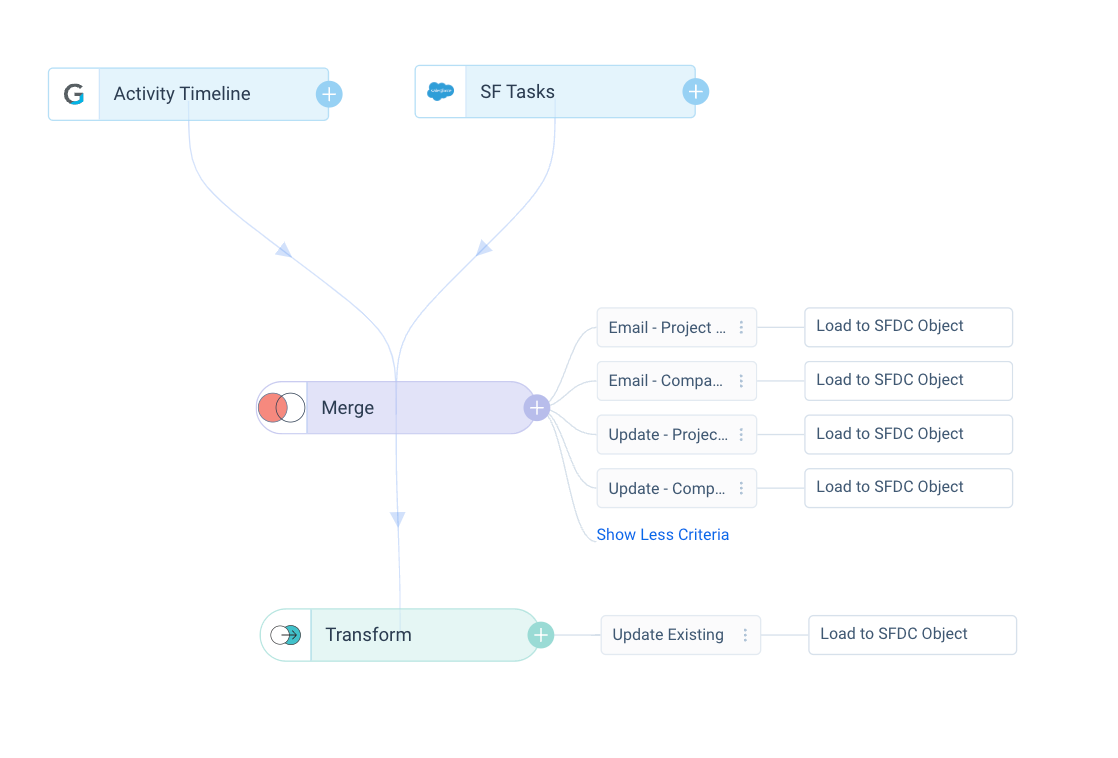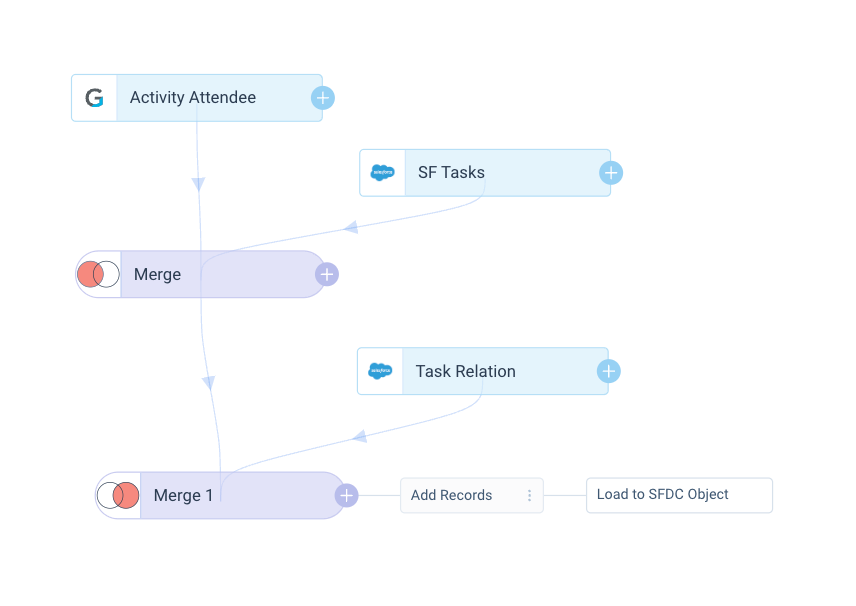Has anyone ever had luck associating multiple contacts from Timeline back to SFDC Events? The use case is that if multiple external attendees exist in the Timeline activity, we’d like all those attendees to be loaded back to the Name ID field on the Event object. No matter what I try in the Rules Engine, I can only ever get one contact ID to load to that Name ID.
Best answer by HollySimmons
View original