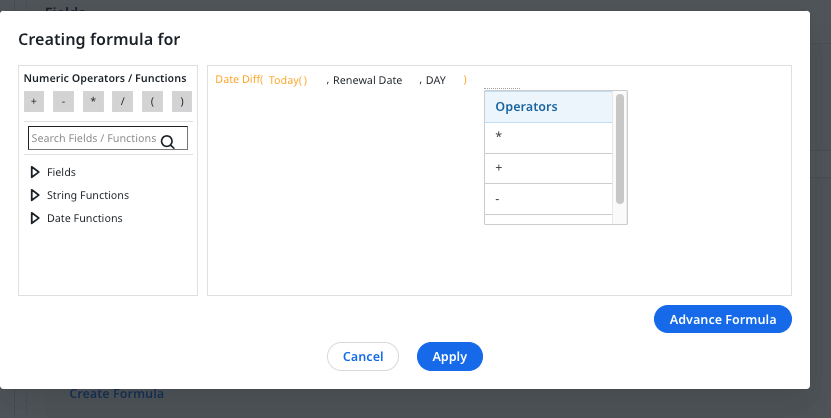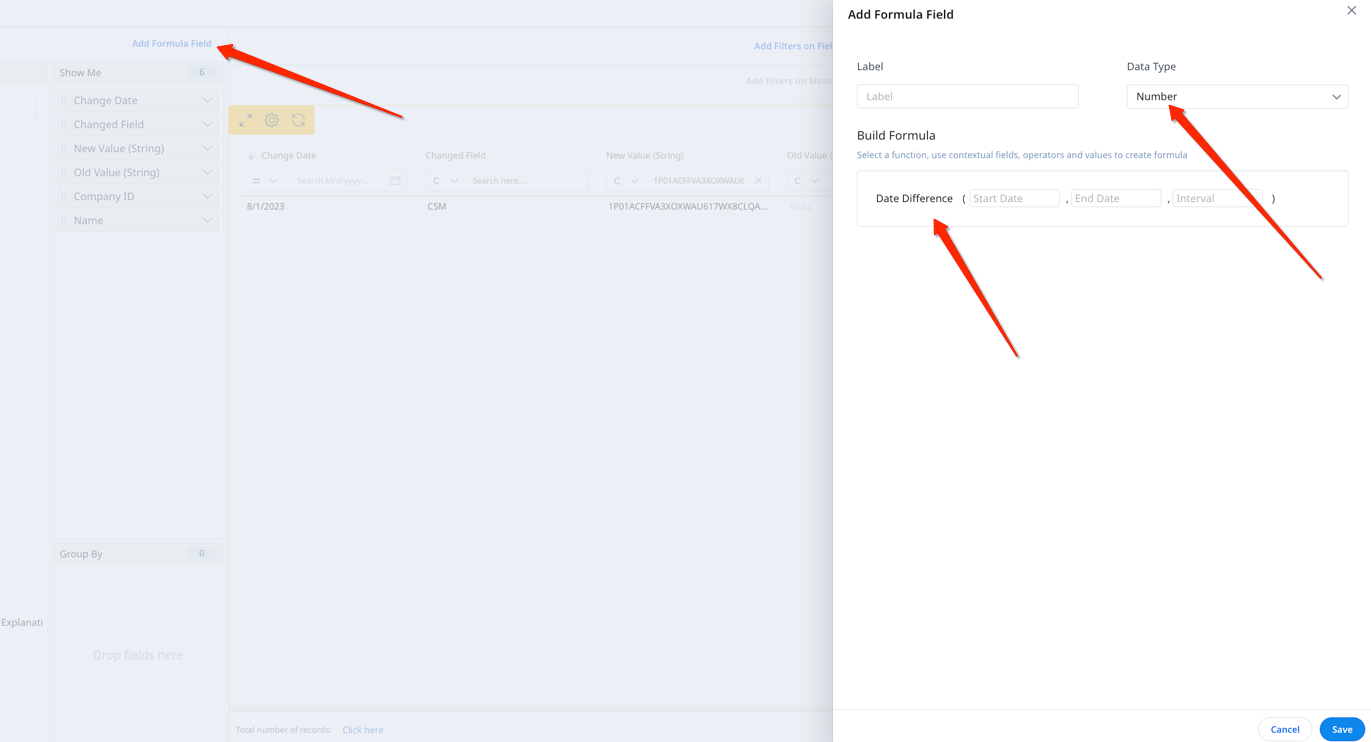Hi,
I am trying to create a calculated field that will take today’s date and then calculate the difference between that and the renewal date (in the future) that is held against the opportunity in SFDC (is already pulled into GS).
i.e. if the renewal date was 02/08/2023, it would calculate that this is 31 days in the future and populate the field with “31”.
Has anyone set this, or something similar, up before?
I will be putting this against the “Overview” section of a Success Plan.
Cheers!