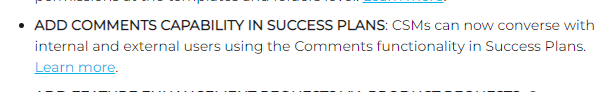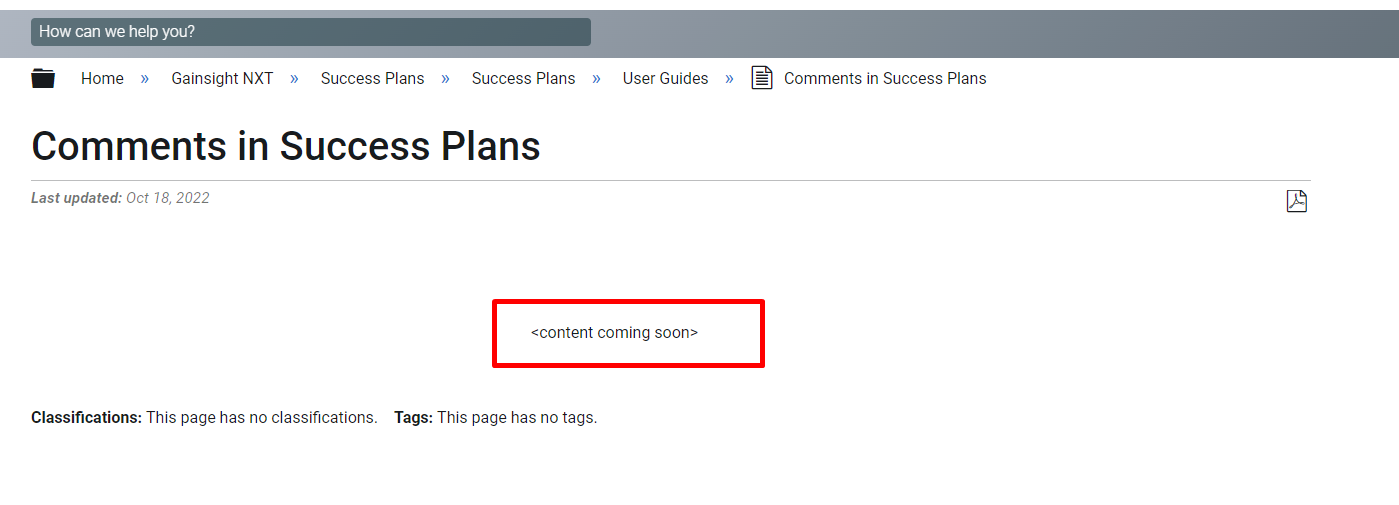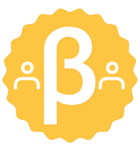Gainsight is excited to announce the addition of a few much-anticipated features and enhancements that will improve Admin and User experience.
The v6.34 release is live in NXT orgs in the EU as of October 22, and for US customers on October 29. Check out the release notes. Some highlights from the NXT release include:
-
NEW C360/R360 EXPERIENCE: Gainsight has redesigned C360/R360 and enhanced the experience to provide a more comprehensive view of the customer and their journey, with personalized insights to improve productivity. Learn more.
-
COLLECTIVELY TRACK CUSTOMER GOALS AND THE ASSOCIATED WORK: This new feature provides you a shared space to capture, plan, prioritize, and track the goals of your customers from the Customer Goals tab in the company's C/R360 page. You can create a library that contains a list of standard goals. Learn more.
-
POOLED WORK ASSIGNMENT: You can now reassign ownership of Call To Actions (CTAs) to User Groups using the Mass Edit feature. Learn more.
-
NEW SUCCESS SNAPSHOTS: The improved version of Success Snapshots with a fresh user interface and advanced capabilities makes it easy for the admins to use the template editor, work with text boxes, preview slides, and manage share permissions at the templates and folders level. Learn more.
-
ADD COMMENTS CAPABILITY IN SUCCESS PLANS: CSMs can now converse with internal and external users using the Comments functionality in Success Plans. Learn more.
Note: This feature will be available in the first week of November, 2022. -
ADD FEATURE ENHANCEMENT REQUESTS VIA PRODUCT REQUESTS: Customer Success Managers (CSMs) can now log feature enhancement requests received from customers through Gainsight’s new Product Requests feature. This feature requires integration with Productboard. Learn more.
-
CUSTOM FISCAL YEAR CONFIGURATION: You can now choose to define the start and end of the fiscal year of your organization using the Custom Fiscal Year enhancement. The Custom Fiscal Year configuration is supported in Scorecards, Timeline, and CX Center. Learn more.
-
HORIZON MENU REFRESH: In the v6.34 Release, you will view and experience the modern look and feel of the left navigation pane for the NXT application.
Note: The hierarchy and capabilities in the navigation pane remain the same.
For SFDC customers, the release is live in your production orgs as of August 2. Check out the release notes. Some highlights from the SFDC release include:
-
NEW SUCCESS SNAPSHOTS: The improved version of Success Snapshots with a fresh user interface and advanced capabilities makes it easy for the admins to use the template editor, work with text boxes, preview slides, and manage share permissions at the templates and folders level. Learn more.
-
MULTI SELECT DROPDOWN MENU IN TIMELINE: Admins can now add Multi Select dropdown type fields while creating or editing an Activity Type in the Timeline admin page. Learn more.
-
IMPORT MULTI-QUESTION CSAT SURVEYS: Load Multiple CSAT Questions into a Survey using the Load to Survey rule action type. Learn more.
-
DEACTIVATE SCHEDULE FOR DATA DESIGNS: The data designs that cannot be executed five times consecutively, are going to be deactivated and an email notification will be sent to the users. Learn more.
-
SALLY FOR INTERNAL COLLABORATION: Gainsight admins can now enable Sally Bot from User Management for users with the Internal Collaborator user type. Learn more.
Happy Release!!
FYI