Many common issues with Gainsight PX Engagements can be solved quickly by referring to the information that’s available in the Gainsight PX Admin Console. Here’s a quick overview of how you can use the Gainsight PX Admin Console to accomplish some speedy engagement troubleshooting of your own.
Engagement Monitoring
If you’re encountering an issue where a guide is breaking in mid-view, or the server-side view count for an engagement doesn’t make sense given the qualification scope, client-side engagement errors are the most likely root cause.
Client-side engagement errors are reported in the Admin Console’s Engagement Monitoring tab. Simply find the engagement in question in the Engagement Monitoring table, and click the Error count.
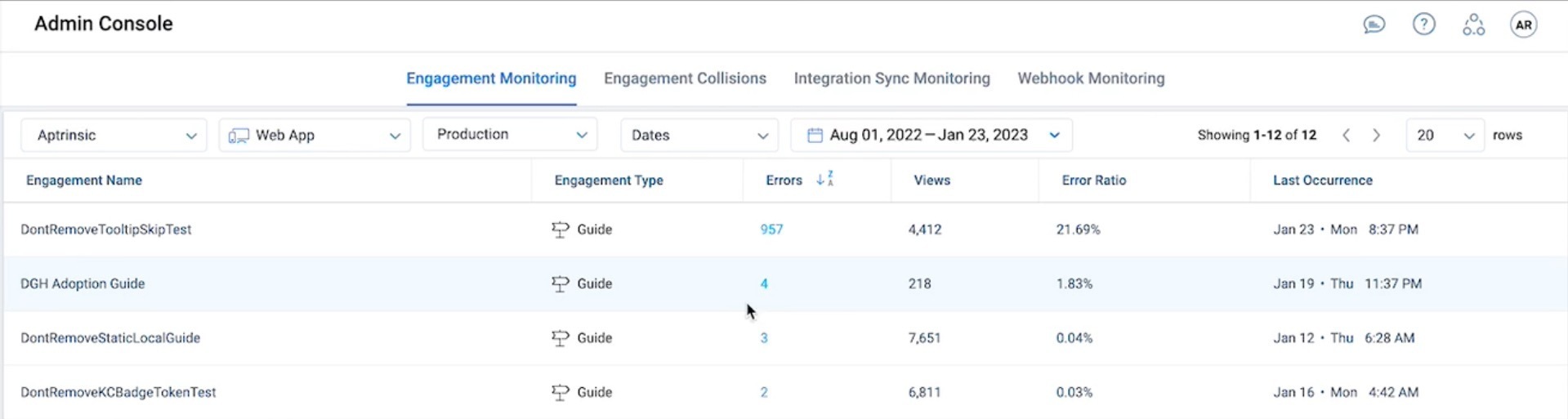
In the resulting drill down report, the specific error(s) will be listed. The most common client-side error type is “Engagement missing mapped element”. The Value column in the table will display the specific selector used in engagement mapping for the respective Step.
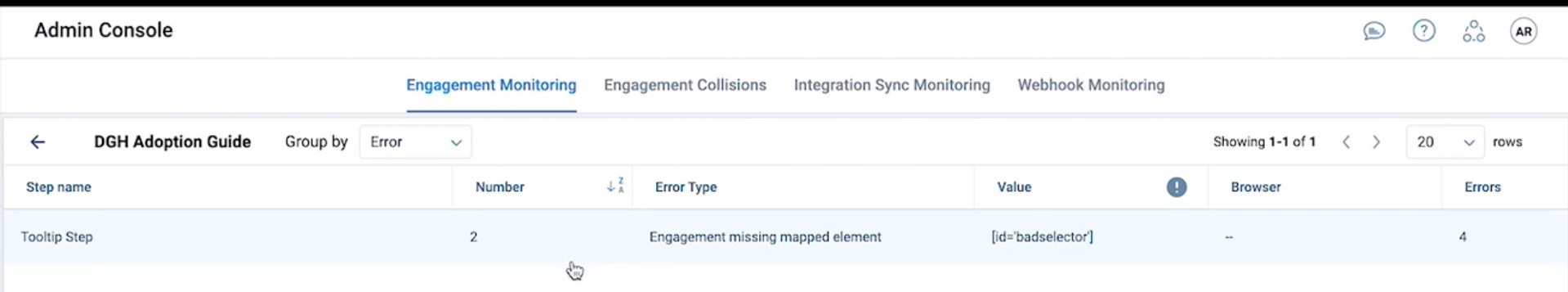
With this information, you can confirm in the end application if the problematic selector is available, if it has changed, or if the associated element is loading slowly. To refine selectors, the Advanced Instrumentation documentation is a handy reference. https://support.gainsight.com/PX/Instrument_Your_Product/Advanced_Instrumentation
Engagement Collisions
When a user qualifies to view more than one engagement, Gainsight PX uses the engagement priority rules to determine which engagement will be displayed. The application provides visibility into these priority-based events in the Admin Console’s Engagement Collisions tab.
The Engagement Collisions tab allows you to view the list of qualified engagements and the name of the engagement(s) that conflicted, i.e. the other qualified engagement(s).
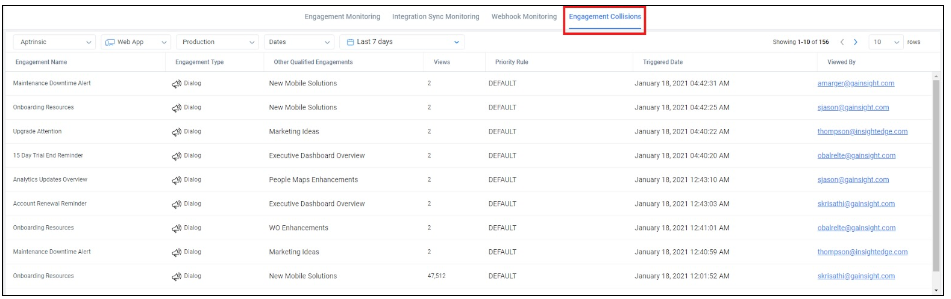
With this information, you can refine the engagement priority rules to resolve any issue caused by engagement collisions.
As always, if you run into any issues applying these tools, you can find Product Documentation and Submit a Support Requests at https://community.gainsight.com/p/Gainsight-Suppor





