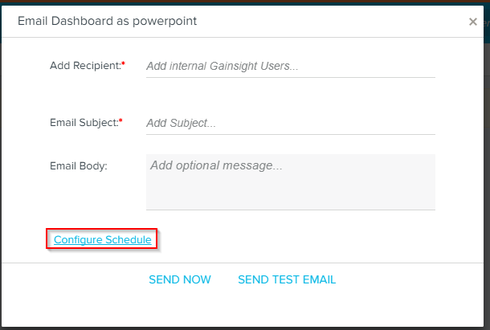Is it possible to send reports or dashboards at a regularly scheduled time each week to internal users?
Is it possible to send reports or dashboards at a regularly scheduled time each week to internal users?
Great question! I have often wondered this, but admittedly never looked into it. It would also be nice if the dashboard email was not an exported power list, but a snapshot of the dashboard. This would mimic the Salesforce Dashboard functionality, but use the much prettier Gainsight interface.
Hi Ky and Ben,
Please find below my response to your questions:
1. Schedule Dashboard Export:
You can configure a dashboard export schedule.
Administration- > dashboard Builder -> Edit/Select Layout> Share Action and Select share as PPT.
And schedule the dashboard export on Daily, weekly or Monthly Basis.
2. Sharing the Dashboard Snapshot: We have implemented the Sharing the dashboard as a snapshot as well. This feature will be available in 5.10 release. Users will receive an email with Dashboard link and can access the dashboard as per the configuration provided.
Please find below my response to your questions:
1. Schedule Dashboard Export:
You can configure a dashboard export schedule.
Administration- > dashboard Builder -> Edit/Select Layout> Share Action and Select share as PPT.
And schedule the dashboard export on Daily, weekly or Monthly Basis.
2. Sharing the Dashboard Snapshot: We have implemented the Sharing the dashboard as a snapshot as well. This feature will be available in 5.10 release. Users will receive an email with Dashboard link and can access the dashboard as per the configuration provided.
Hey Ben,
Can you explain
"It would also be nice if the dashboard email was not an exported power list, but a snapshot of the dashboard." ?
When you send a dashboard as power point, either on adhoc basis or scheduled, it is a snapshot of the dashboard at that point. We have implemented a new way to share a dashboard as a link that gets delivered to the inbox of the person its shared with. When the link is accessed it shows the live dashboard (not a snapshot). You can share it with anybody that has an entry in GSUser object. This feature is released in 5.10.
Thanks
Venky
Can you explain
"It would also be nice if the dashboard email was not an exported power list, but a snapshot of the dashboard." ?
When you send a dashboard as power point, either on adhoc basis or scheduled, it is a snapshot of the dashboard at that point. We have implemented a new way to share a dashboard as a link that gets delivered to the inbox of the person its shared with. When the link is accessed it shows the live dashboard (not a snapshot). You can share it with anybody that has an entry in GSUser object. This feature is released in 5.10.
Thanks
Venky
Sorry for the confusion Ben. It's not the snapshot. It is real-time dashboard, that shows you live data.
Is it possible to set tokens or filters? For example, I would like to send dashboards to managers only for accounts that are under them.
Yes! We never use the export to powerpoint because it is essentially unusable. The data is very difficult to read depending on the displayed graph. Snapshots would be much more useful.
Thanks Venky. What Ankita said is essentially what I want: a link to a live dashboard. I was not a fan of the PPT formatting or style, but live access to a given dashboard will solve that for me.
Hi all,
As previously mentioned - the current functionality of dashboards allows the dashboard to be emailed on a set schedule to a list of recipients.
Also - coming in the Fall release (available now in your sandbox org and coming to your production org week of Nov 28) you'll have the option to email a link to a live dashboard that will allow filtering and other interactive actions.
Follow this thread for more info on the Fall Release!
As previously mentioned - the current functionality of dashboards allows the dashboard to be emailed on a set schedule to a list of recipients.
Also - coming in the Fall release (available now in your sandbox org and coming to your production org week of Nov 28) you'll have the option to email a link to a live dashboard that will allow filtering and other interactive actions.
Follow this thread for more info on the Fall Release!
Hi Dan,
I believe that managers who are not full-licensed Gainsight users but are SFDC users will be able to view these filtered dashboards?
I believe that managers who are not full-licensed Gainsight users but are SFDC users will be able to view these filtered dashboards?
Hi Chuen,
If you are referring to the shared dashboard functionality in the Fall release - neither a SFDC license or full/limited Gainsight license are required. All you have to do is add them as a named user (so that permissions can be managed) and then configure sharing for that dashboard and then email it to them!
Very exciting stuff !!
If you are referring to the shared dashboard functionality in the Fall release - neither a SFDC license or full/limited Gainsight license are required. All you have to do is add them as a named user (so that permissions can be managed) and then configure sharing for that dashboard and then email it to them!
Very exciting stuff !!
can we just schedule emails to send excel reports in list view instead of the entire dashboard in powerpoint? i'm not too fond of receiving a powerpoint with 150 slides, i'd rather just see the excel report
Hi Johnny, are you essentially asking for a schedule CoPilot outreach with an excel report as an attachment?
Hey Ben!
What about Reports? Do I have to create a Dashboard for every Report I want to email to myself to check the usage and other data of our CSM?
Thanks!
Martina
What about Reports? Do I have to create a Dashboard for every Report I want to email to myself to check the usage and other data of our CSM?
Thanks!
Martina
To my knowledge, yes. You would need to make a dashboard to accomplish this (today). However, I have heard that emailing tabular reports is an upcoming feature. So this might get easier soon!
Reply
Sign up
If you ever had a profile with us, there's no need to create another one.
Don't worry if your email address has since changed, or you can't remember your login, just let us know at community@gainsight.com and we'll help you get started from where you left.
Else, please continue with the registration below.
Welcome to the Gainsight Community
Enter your username or e-mail address. We'll send you an e-mail with instructions to reset your password.