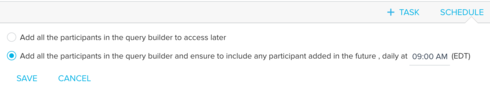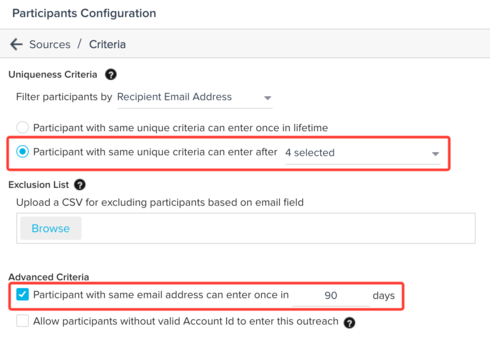However, I'm confused about how these settings works when a person is returned by the Query, and then the next month is no longer returned by the Query.
Are they [i]removed from the list of Advanced Outreach Participants, as they would be in a standard PowerList? When they are returned by the same Query again in a future month, do they re-enter the list of Participants and/or the Advanced Outreach flow?
I'm especially confused about the above settings, because there's also these other settings that seem to impact whether a person will receive the Advanced Outreach emails when they qualified for it, then stopped qualifying for it, and then re-qualified for it:
What's the correct way to set all of the above settings if I want my customers to receive the same Advanced Outreach over and over? (Unfortunately, the tutorial in Gainsight Go covers original Outreaches, not Advanced Outreaches.)
Thanks!
Best answer by abhishek_sivaraman
View original