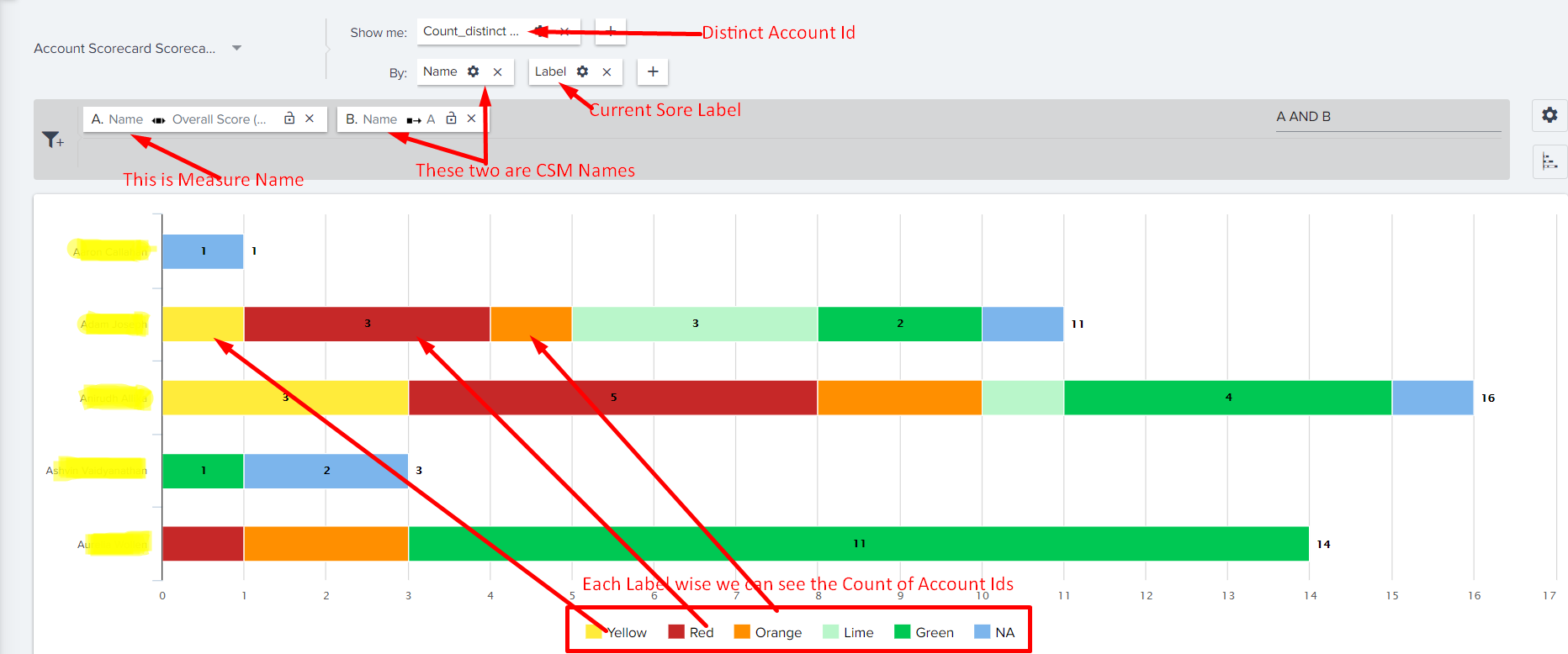Currently, reports on scores are shown as tables for the CSMs in a shared dashboard (with global filter set to current user). This way CSMs will get to see their own customers upon viewing the dashboard.
I’m wondering if it’s possible to build a widget (or pie chart, etc) that the global filter can be applied to as well. I’ve tried Count Aggregate the score for a widget with no luck, let alone trying to filter this by CSM.
Desired outcome: a widget that counts the customers with Green on a particular measure/score.
Any pointer on how to move this boulder will be much appreciated.
Best answer by rbegley
View original