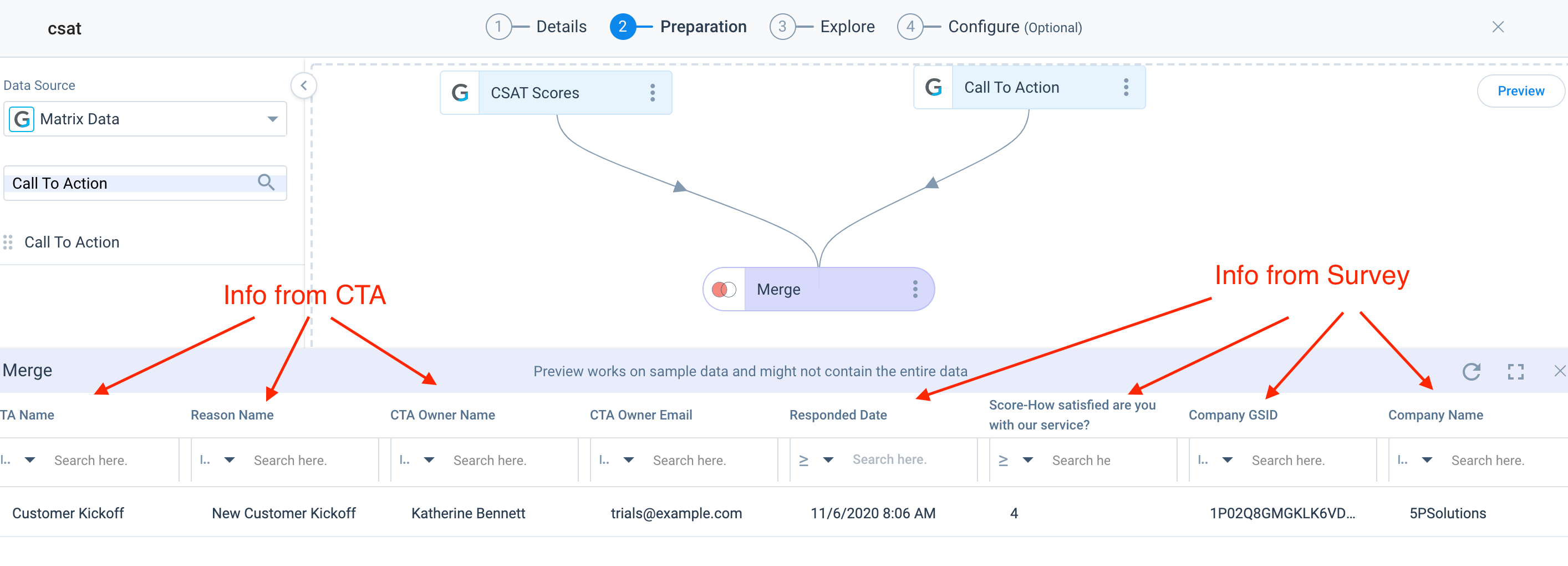I’ve had many cases where customers have shown up to Admin Office Hours with one of the following scenarios:
- They’ve successfully created a CSAT survey but accidentally did not choose Customer Satisfaction Survey Model in Journey Orchestrator when setting up their program.
- They’ve correctly chosen the Customer Satisfaction Model in Journey Orchestrator but had not set up their survey as a Transactional survey.
Both examples require rebuilding configuration and can understandably be frustrating for Admins. My goal with this tutorial is to help get ahead of such issues for any Admins looking to set up a CSAT program in the future!
Here is the video tutorial I’ve put together. I’ve also included step-by-step screenshots and instructions below the video.
Step 1: When setting up your survey, be sure to choose Transactional, rather than Non-Transactional. This allows you to associate an object and a field to each individual survey response. In my case, I associated Call to Action ID to the survey.
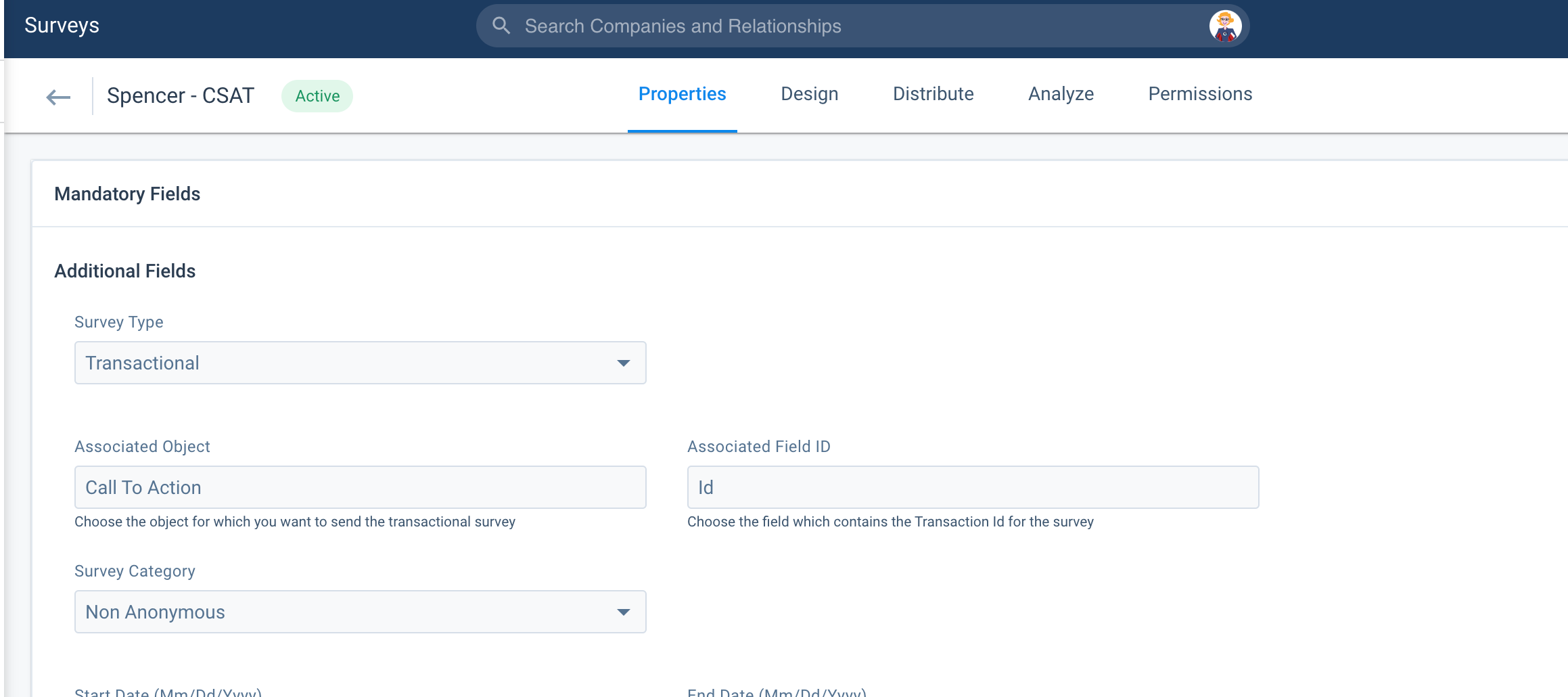
Step 2: After you’ve finished setting up your survey and inserted it into an email template, make sure you choose Customer Satisfaction Survey Model. This adds an additional mandatory field called “Context ID,” which we’ll cover in Step 3.
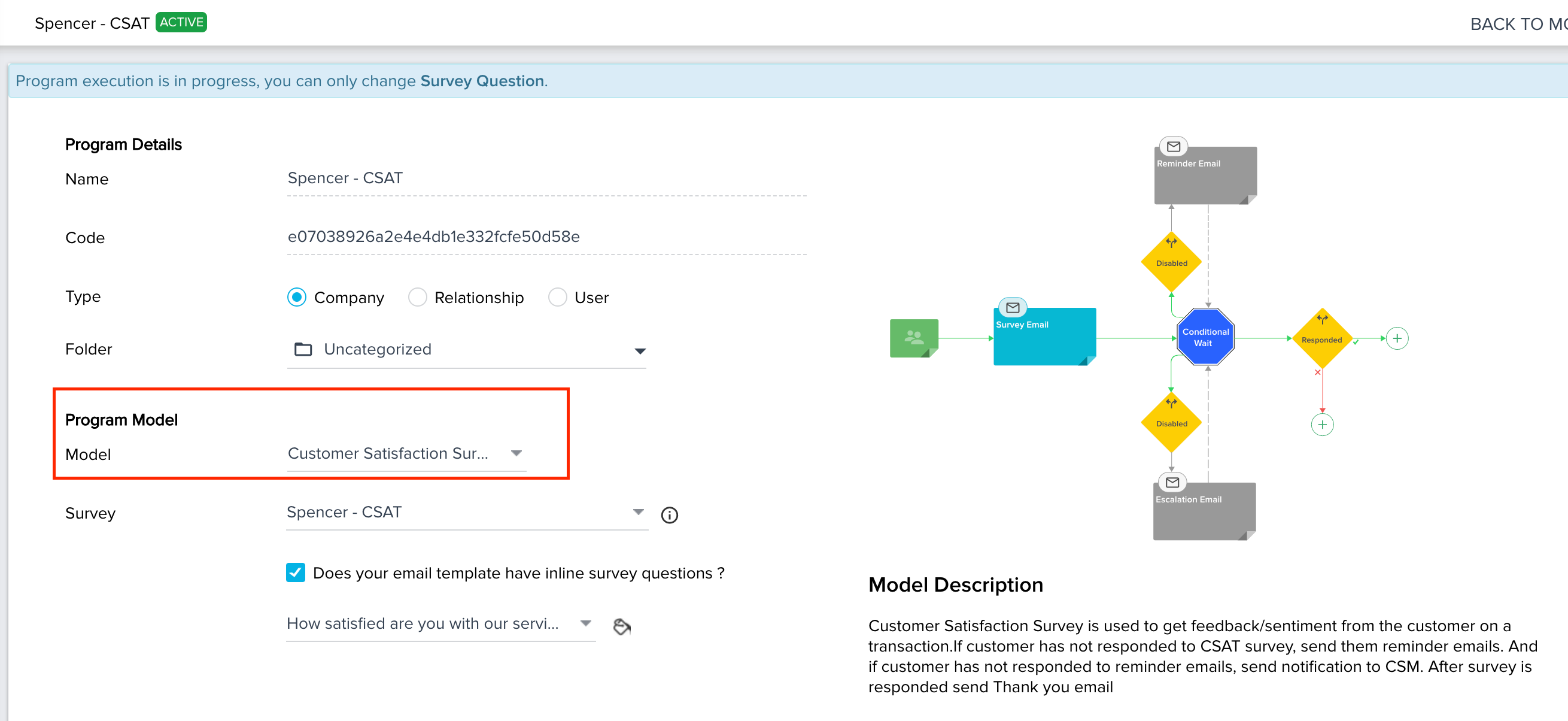
Step 3: In your query, make sure you include whatever ID you’ve associated with your survey. In my case, it was the CTA ID, so I made sure that was in the show field of my query. This is key because it will be what I map to the Context ID in the participant source. This is how you’re able to then associate survey data with whatever data triggers the survey in the first place, in my case, CTAs.
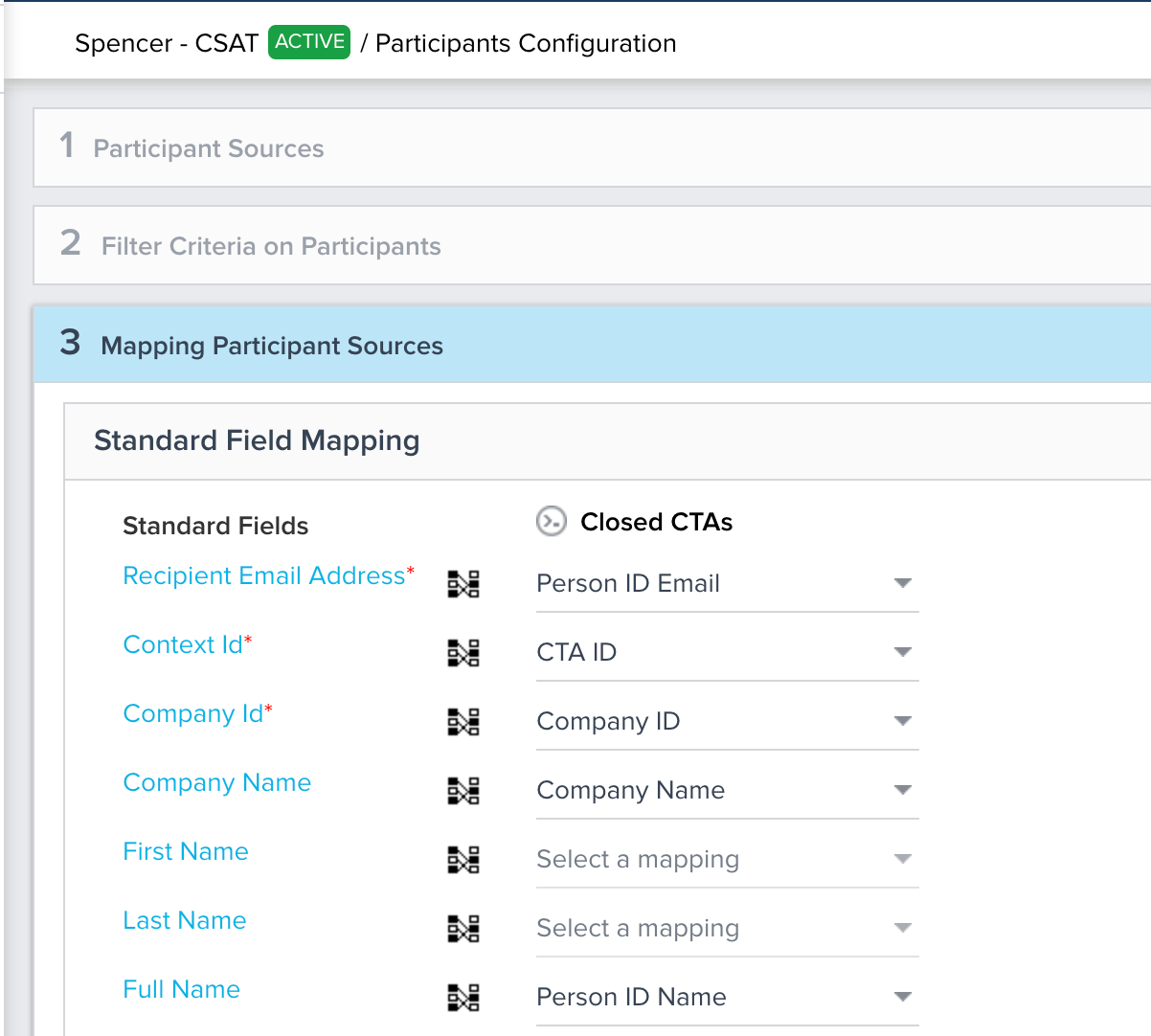
Step 4: Once the responses start flowing in, my CTA ID will be available both on the survey’s flattened object under Associated ID and in the AO Participants object under Context ID. So if I want to see a tabular report with some information from the CTA object as well as the survey response, I can create a Data Design like so and merge on the CTA ID. This would not be possible without properly setting up the CSAT survey and program.