Option to Reset a Report Filter
CS Reports & Dashboards
I encourage my CSMs to take advantage of being able to filter the reports on their dashboards by themselves. They will use them to change the date range, or view different data from any individual report. The problem is that there doesn't seem to be a way to then reset these reports back to the way they were originally created. The CSMs don't always know what the original filters were and end up getting stuck with reports that don't give them as much information.
The filters seem to persist even with a page reset or after multiple days. It would be nice if there was a reset button on an individual graph like exists for a global filter.
The filters seem to persist even with a page reset or after multiple days. It would be nice if there was a reset button on an individual graph like exists for a global filter.
Sign up
If you ever had a profile with us, there's no need to create another one.
Don't worry if your email address has since changed, or you can't remember your login, just let us know at community@gainsight.com and we'll help you get started from where you left.
Else, please continue with the registration below.
Welcome to the Gainsight Community
Enter your username or e-mail address. We'll send you an e-mail with instructions to reset your password.


https://community.gainsight.com/gainsight/topics/be-able-to-reset-dashboard-reports-that-have-global...
I know personally, I would LOVE this feature. I create a lot of the Dashboards for the Company and times people mess with the Global Filters as well as the additional filters inside of each report container - and well, it's sometimes entertaining to see just how far off they get from the original settings.
+1
There is such a button!
Option to reset the state of an individual report to admin created state is already present. It is called Clear Settings/Filters and is present for each report. Find it in the pic below
Also, the feature to persist the end user state (Filters & Visualization) is called User State Preservation.
It seems to only exist for reports on dashboards that do not have a global filter. Nearly every dashboards my CSMs use have global filters on them - that's really where I need this option.
I chimed in since after reading the question, the context of dashboard with global filters wasn't as evident.
PLEASE expedite this request. It's painful for our end users.
When a global filter is applied, any reports that use that global filter (as defined by the admin) will show that filter criteria for that report as greyed out.
If an end user wants to add additional filters, they can, and those do not appear greyed out. To return to the original state of that individual report, they can just delete that new filter they added.
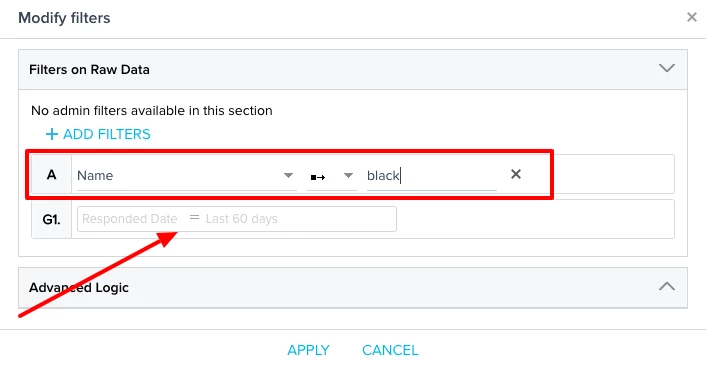
I hope I'm not misunderstanding the request here. Help me out if something different was being asked.This is a problem because for any reports on that dashboard that have editable, predefined REPORT filters...if the end user edits those, and/or adds additional filters they have to then come back in and try to A) recall what the predefined filters were previously set to and 😎 manually delete the additional filters they may have added. If they janked around with the filters enough - which happens way more often than one would like - OR if an error occurs due to errant selection of filters* there's no way to just reset the individual report's filters back to what they were originally.
* I reported an issue where on reports that are built off a data space using Customer Info as its base object, if an end user selects as a filter a field not directly in the Data SPace, but shows up as a filter via one of the Lookup fields (Account ID), the report completely hoses up. Since I can't just reset the filters to original configuration, I have to forcibly remove that report from the dashboard (including any global filter mapping) and re-add/map it. Pain. In. The.
We are planning to tackle it in 2 steps. Step 1 would be to give the option for reports which are not included in global filter. We should be able to provide this capability soon. The step 2 would be to give the option for reports which are included in global filter. We will follow up with this enhancement in the future.
Seems like a nice overall addition to GS dashboards.