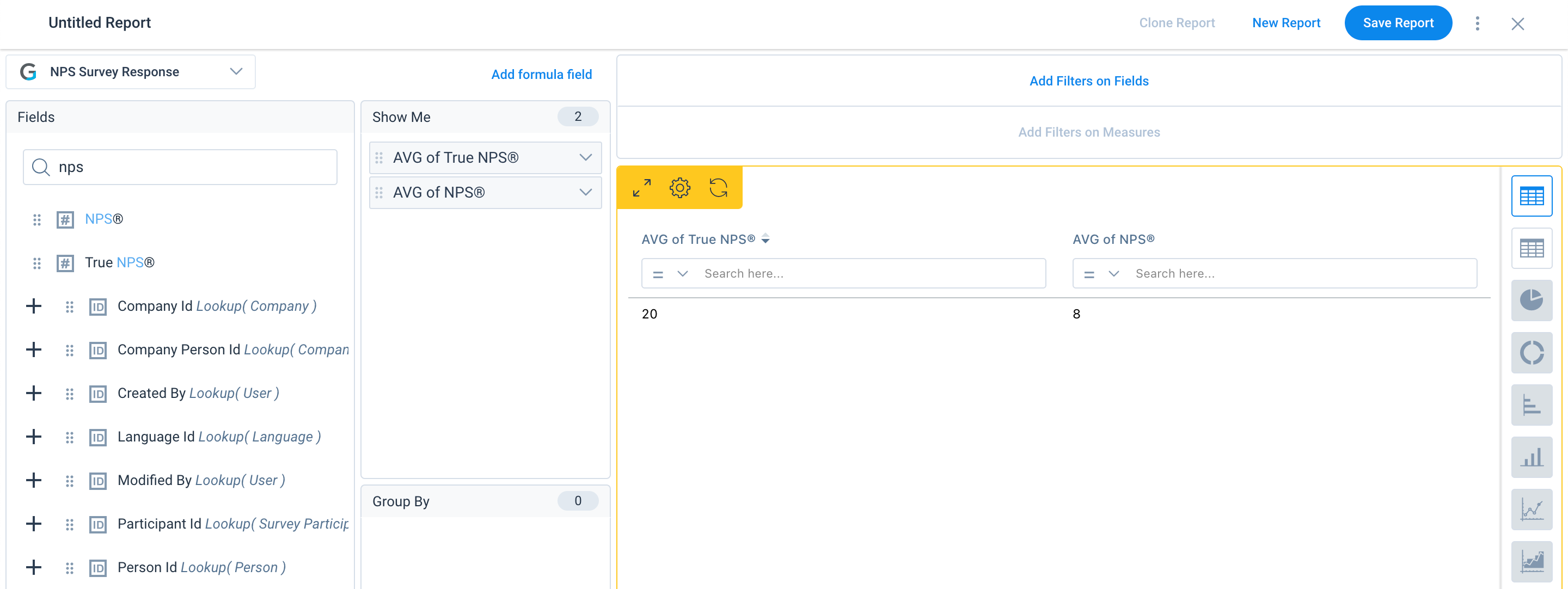Hi Team,
I want to be able to show Company NPS % (Promoters-Detractors / Total Respondents). GS does not have any field which gives me this value hence I created a report in data designer. This report runs every hour but I want the score to change real time. Is there a way we can do this?
Thanks
Ruqaiyah