Hi Team.
Working with one of the customer and found an issue with “Date Formula” field in Rules. Especially with the “Add/Subtract Date” Function.
Issue was, once we add or subtract any days to the “DateTime” data type field using the “Add/Subtract Date Function”, we are getting an Output as “Date” format, instead datatime.
It was causing an issue when we try to use that Formula field in the Action Criteria Part.
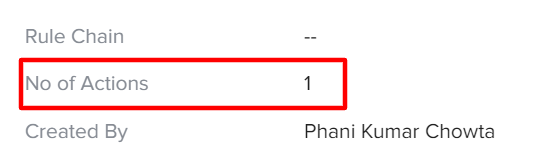
But when we are the Execution History tab showing “No details to display”.
Screenshot:
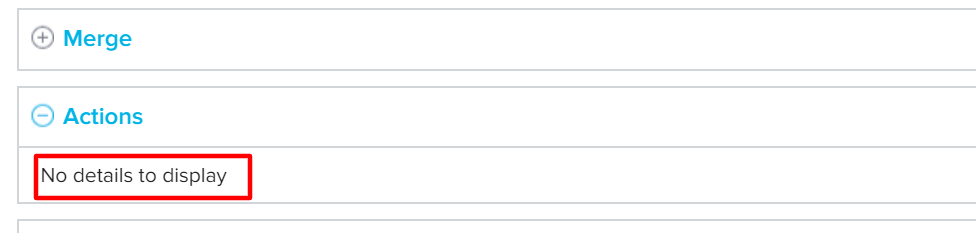
Best answer by suryanarayana
View original





