When looking at PX survey response rates, I can see that the response rate is calculated based on the number of responses/the number of survey views.
I would also like to see the survey response rate calculated based on the number of responses/the number of survey viewers. This will tell me how many people of the targeted audience responded, regardless of the number of times they saw the survey.
In this example, PX shows that the response rate in 13.55% based on 53 responses/391 views.
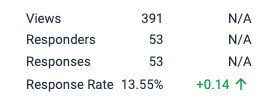
However, the survey was set to show multiple times if the user did not respond, meaning the response rate will be lower and lower the more times a user sees it, even if they respond the 3rd time.
What I want to know is the percentage of targeted users who responded to the survey. If I look at Audience explorer filtered to users who viewed/completed the survey, there are 224 users total. 53 responses/224 survey viewers = 23.66% response rate.
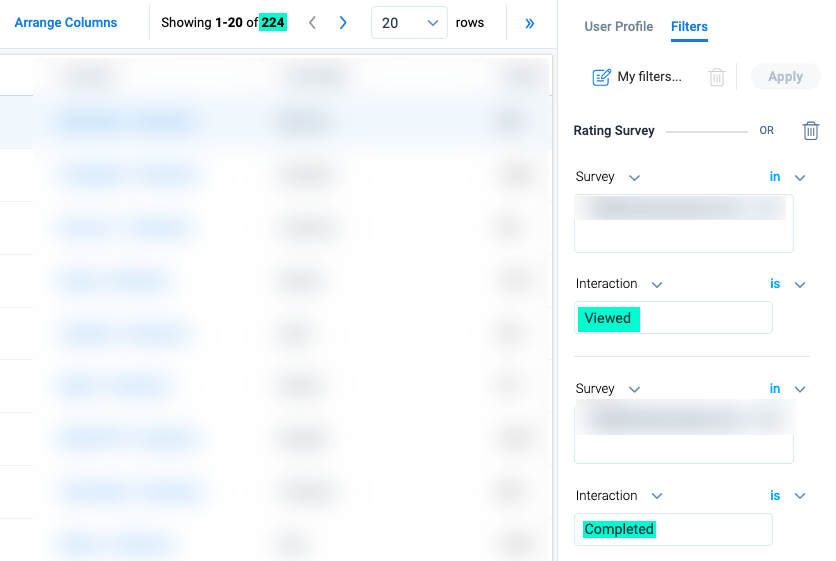


Jumping in here. At initial pass, I assumed views = viewers, which can lead to some disappointing response rates. It would be great to have Response rate be representative of the audience.
There is also value though in knowing how many times someone had to see the survey before completing it as well. I just don’t feel that it is in response rate.
Hi@Julie-Pinto
You make a great point! Let me try to address this in one of the upcoming releases.