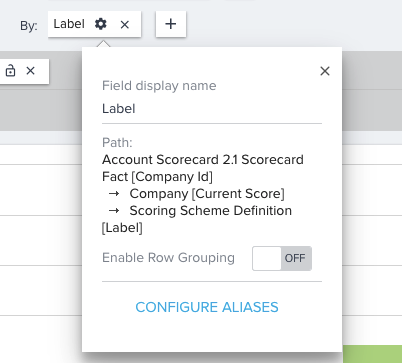Hello,
I was wondering if there is a way to adjust default (Red/Yellow/Green) Health score label naming to the one displayed in the screenshot?

It seems that HS label automatically display this naming and it can’t be changed through reporting (screenshot below). Please advice.

Many thanks!
Aleksandra