The current create page on “Objective” is not as customizable as it should intuitively be. There are fields that you cannot remove (“Success Criteria”) and anything that you add to the layout custom is hidden under “more details” section that is automatically closed
- Success Criteria should not a universal field that an admin cannot remove. For example, we have added more specific fields for start, target, and end value that are much better for reporting than a long text field
- If you rename Success Criteria in the layout, it should reflect on the create page as well. We updated to “Steps for Success” for to be more clear, but that only displays upon saving not when creating
- Added fields should not automatically hidden in a separate section. This makes it seem like they do not need to be populated, but they do.
Initial Create View:
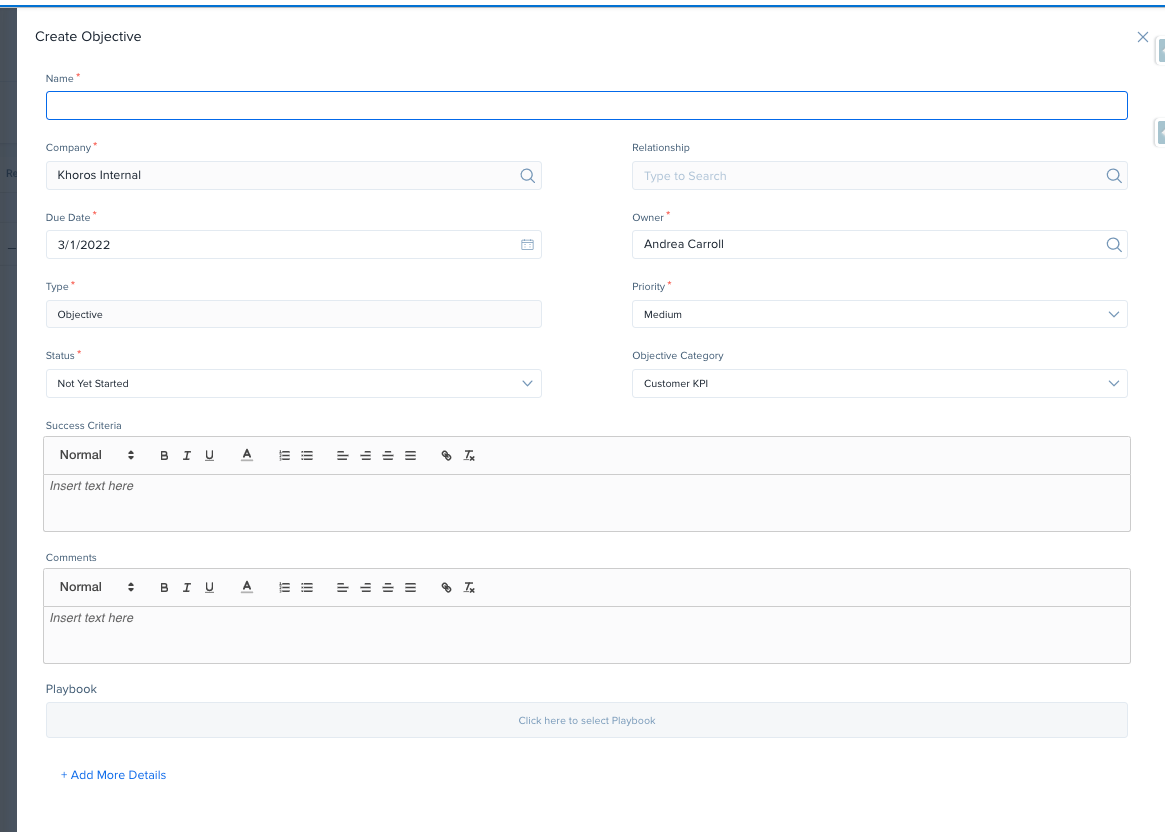
Create View with Details expanded:
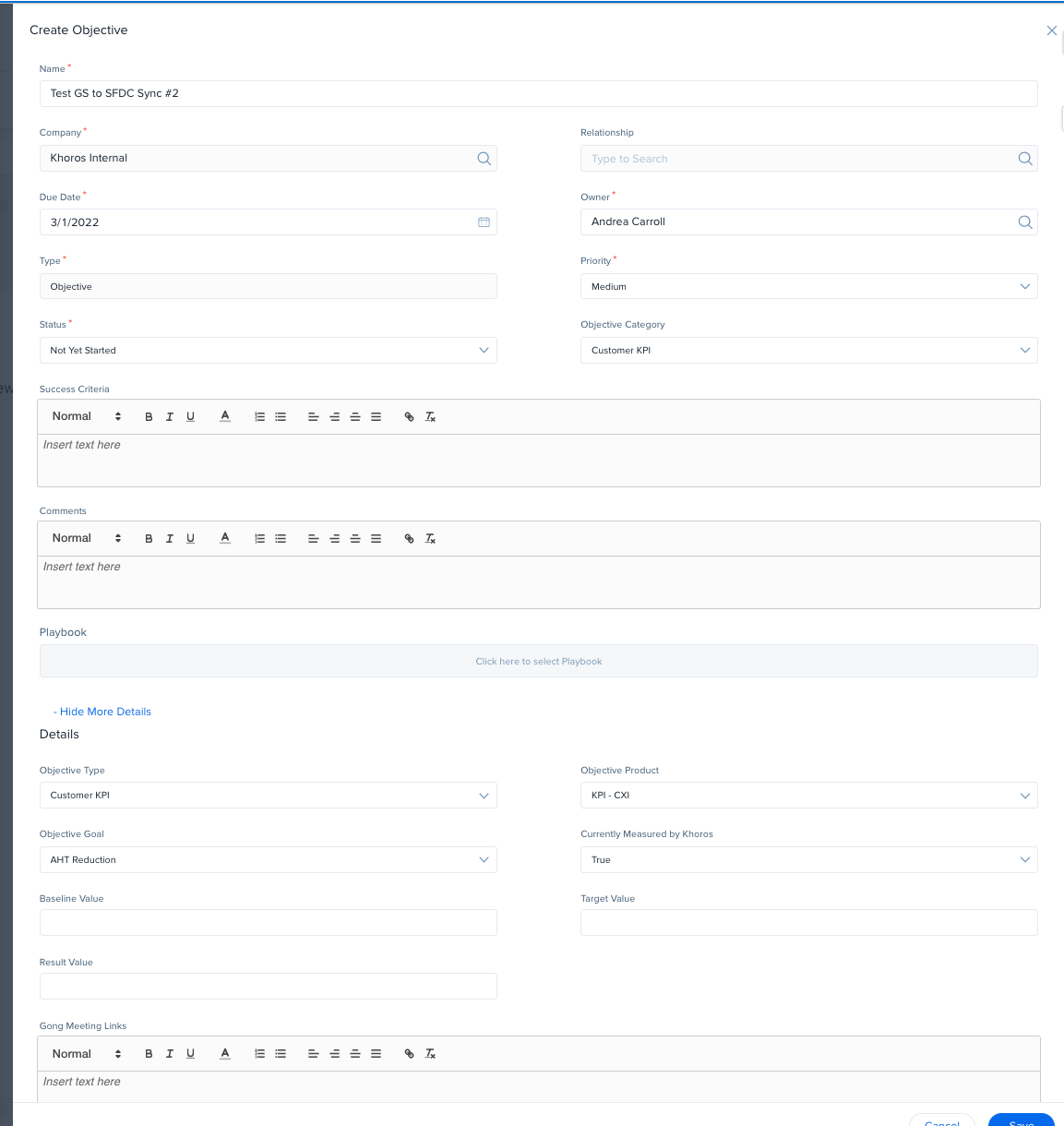
View after saving:
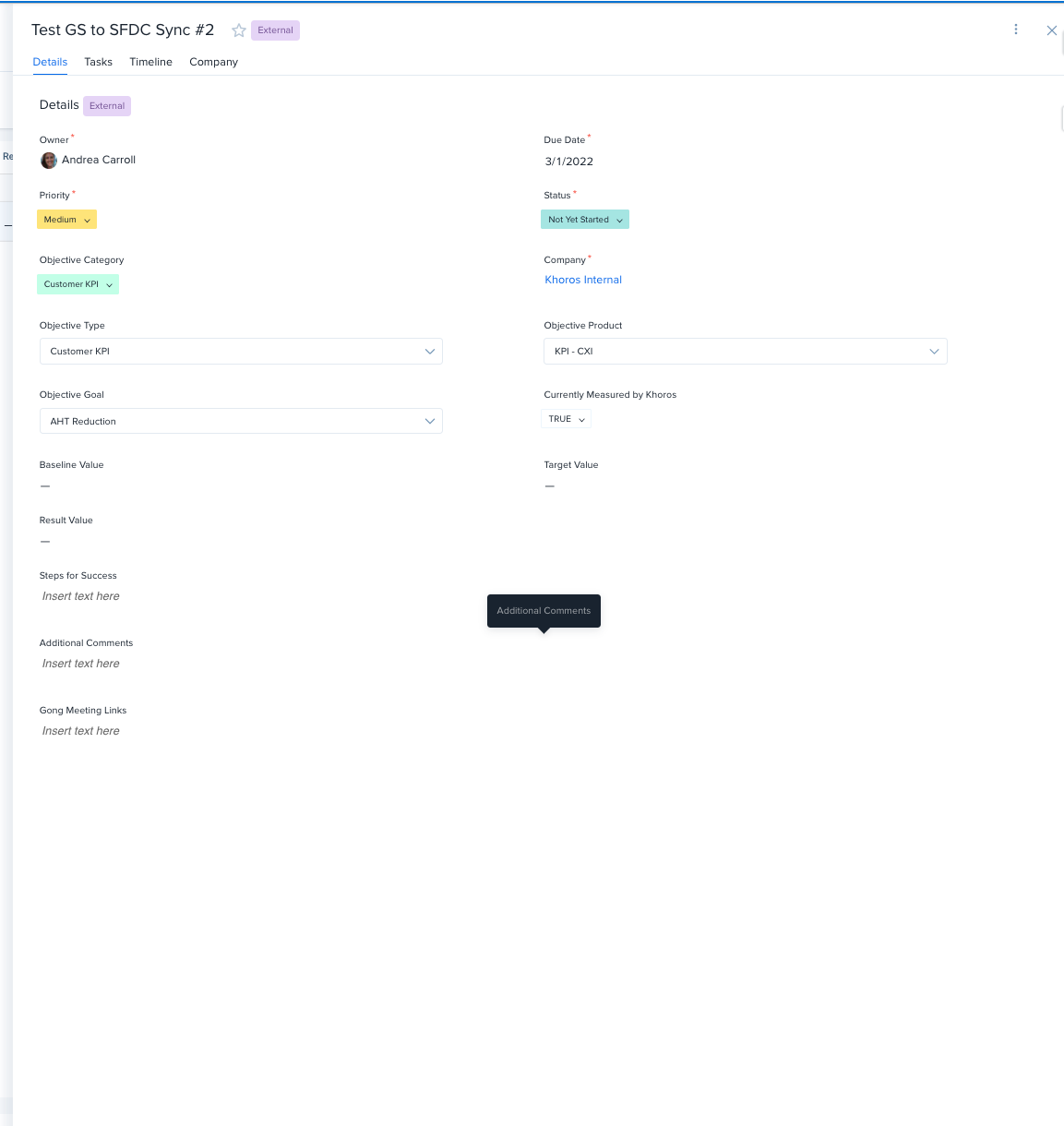

Agree this is much needed functionality - also would like to be able to make a field required when creating the objective instead of just being able to require it when marking as closed
Thank you!@andreammelde
Did anything happen with this?
Our main issue is that any fields added to the Objective CTA are displayed under the “Add More Detail” button, regardless of how you set up the configuration.