I have a few suggestions to help make it even better.
- Anywhere a Description field exists, include it in the Config Home reports (i.e. Reports, MDA Objects, etc)
- Under Config Home: MDA Objects include ability to export field level information/details - this is a strong need.
- In the Export function (which was just pointed out to me today) I have several suggestions/observations pertaining to the export file:
- MDA Objects, Reports, Rules don’t include the Description fields – would be highly useful to have these included (and anywhere a Description field exists)
- Inconsistencies in date fields/values - For example,
- on MDA Objects, the lastModifiedDate shows as “2019-07-27 16:04”
- on Rules, modifiedDate shows as “1556658890693.”
- On Email Templates, modifiedDate shows as “Wed Jun 12 15:57:03 UTC 2019”
- Reports doesn’t even have a modified date (or created date for that matter).
- Journey Orchestrator: would be incredibly useful to include Schedule details
- Dashboards: would be useful to show what users/groups have permission to each dashboard.
- Email Templates: it contains a Variant count, but would be even more valuable to show what variants are associated with the template.
- MDA Objects has both a name field and an objectName field. The latter is “null” and the former contains the actual object name. What is the latter?
- Scorecards 2.0: would be useful to have details around the individual measures, including descriptions, in which scorecard used, etc
- Include ability to export field level information/details - this is a strong need.
- Rules: Include Folder name where Rule is stored
- Data in some fields (i.e. Rules sourceDetails, Scorecards 2.0 filters, Email Templates tokens) is a bit impenetrable. Is there any way to simplify so that it’s clearer/easier to read in a spreadsheet? (Example screenshot below)
- MDA Objects, Reports, Rules don’t include the Description fields – would be highly useful to have these included (and anywhere a Description field exists)

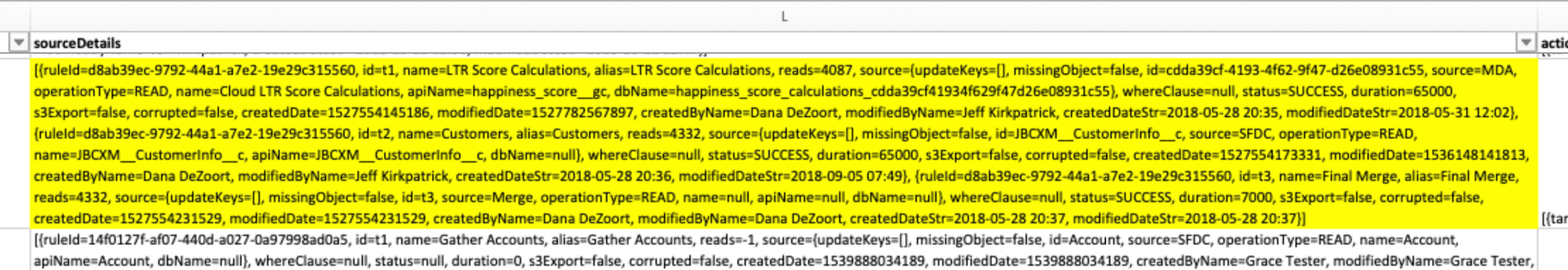

Good Morning..
Thanks for the feedback. We will certainly review each one of them and get back to you with further details.
Thanks for helping us making GS Analyzer more Admin friendly with your guidance and support.
Regards,
Anil
We were able to get the following things implemented/fixed in Gainsight Analyzer.
* Description needs to be included for all asset types wherever applicable in the over-all export
* Remove Unnecessary information being displayed in some fields
* Folder information to be included for assets
* Populate objectName column in MDA object export
* Include associated variants information for email templates in export
* Inconsistencies in the date values representation
* Introduced an option to export full MDA Schema of an org, which contains details of all MDA Objects. This gives out all the MDA Schema as XLSX output delivered to your inbox. We are planning to extend the same in Config Home Object widgets as well as in the Object Analyzer where-in you are able to download a single/subset of the same directly.
There are a few tick marks yet to be made from the above list, and we are continuing on strengthening the Analyzer. Will keep you posted with the further udpates.
Thanks for sharing your feedback. Keep them coming, we are happy to solve them :)
Cheers,
Anil
It is working fine for the DEV orgs we tested..
We will check this up and let you know..
We are not yet capturing Reports and JO details here, but did you try using Data Flow Diagram [Gainsight Analyzer -> Object Analyzer -> DFD]. It scans the fields for usage in Rules and Ingest (S3, GS Connect):
Let us know if this is what you are looking for...
Thanks,
Anil
Can those also be omitted from this analyzer report so that ONLY reports that aren't attached to dashboards OR Layouts show?
We have this in our backlog, typically we have to extend this to the reports used in C/R/S 360s as well. We will be getting them soon.
Thanks for sharing..
We also really need the Report Analyzer to include to which Dashboard(s)/C360 sections reports are attached.
This is a pretty old post but there are still some improvements called out I’m not really seeing.
Here’s a few things that would make the experience way better just from a reports standpoint: