Suppress extraneous columns in Scorecard Mass Edit export
CS Reports & Dashboards
Need a way to suppress the Stale Score, Trend and Comments columns that are included when you export a Scorecard Mass Edit Report. I understand why it's there, and it's valuable - when you need it - but there doesn't appear to be a way to hide them in the export. (Show Comments is turned off in "Chart Options")
Expectation:
Reality:
I should also point out that I've only added Group scores to this report, yet it's showing a "Stale Score" column. I didn't think Group Scores could show staleness?
Expectation:
Reality:
I should also point out that I've only added Group scores to this report, yet it's showing a "Stale Score" column. I didn't think Group Scores could show staleness?
Sign up
If you ever had a profile with us, there's no need to create another one.
Don't worry if your email address has since changed, or you can't remember your login, just let us know at community@gainsight.com and we'll help you get started from where you left.
Else, please continue with the registration below.
Welcome to the Gainsight Community
Enter your E-mail address. We'll send you an e-mail with instructions to reset your password.

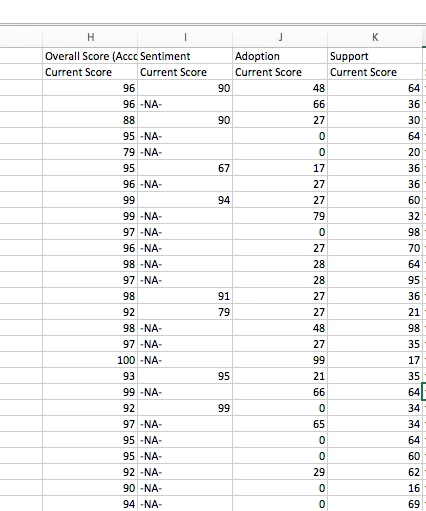
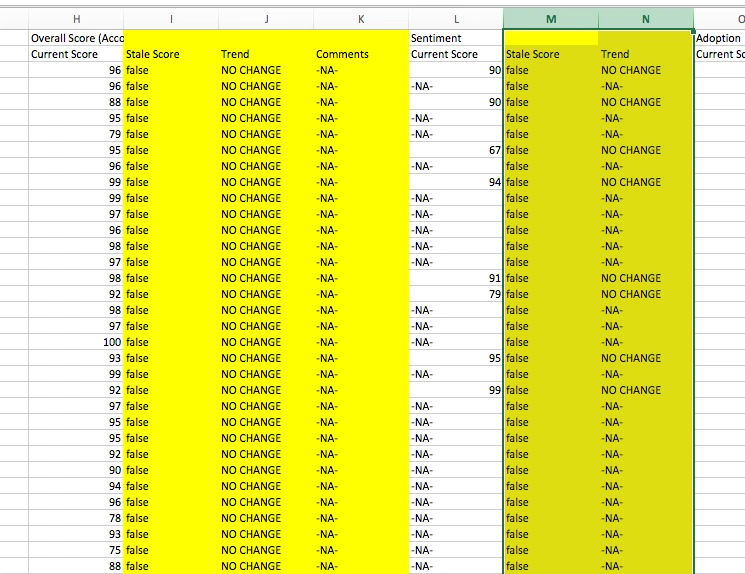

Try filtering out the columns which you don't require and then export the sheet. Hope this works.
Regarding the below issue
"I should also point out that I've only added Group scores to this report, yet it's showing a "Stale Score" column. I didn't think Group Scores could show staleness?"
This is a valid ask. I will include this in the upcoming release.