I would also argue that based on the size of the numbers, the smaller empty boxes in the graphic above would also have room.
Show Data Points not consistently showing on stacked bar
CS Reports & Dashboards
Sign up
If you ever had a profile with us, there's no need to create another one.
Don't worry if your email address has since changed, or you can't remember your login, just let us know at community@gainsight.com and we'll help you get started from where you left.
Else, please continue with the registration below.
Welcome to the Gainsight Community
Enter your username or e-mail address. We'll send you an e-mail with instructions to reset your password.

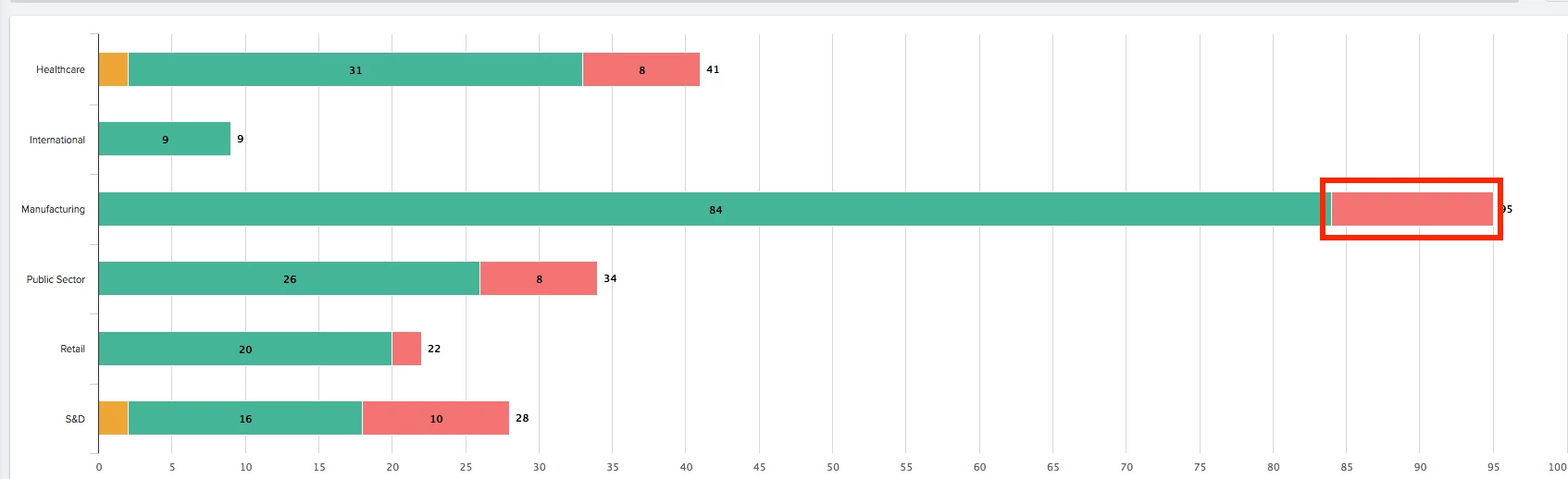

Thanks for bringing this up!
The behavior with data points in this visualization is not ideal. The root cause of the behavior is the fact that the chart library which we use seems to have that problem. We should enhance this to show data labels at least for Manufacturing in the above pic if not for all (including Healthcare and S&D). We will explore more options and see if we can enhance the data points behavior for charts!