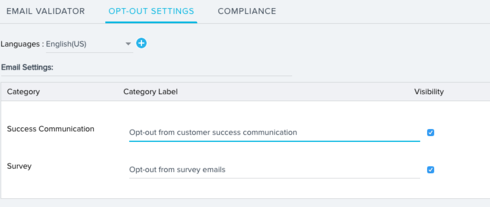1) Opt out from customer success communication
2) Opt out from survey emails
I'm not comfortable with the language of the first one, because it's implying we're giving them the option to unsubscribe from all communication sent from the customer success team.
I suggest changing this to just say, "Opt out from this email communication", or something like that.
Best answer by abhishek_sivaraman
View original