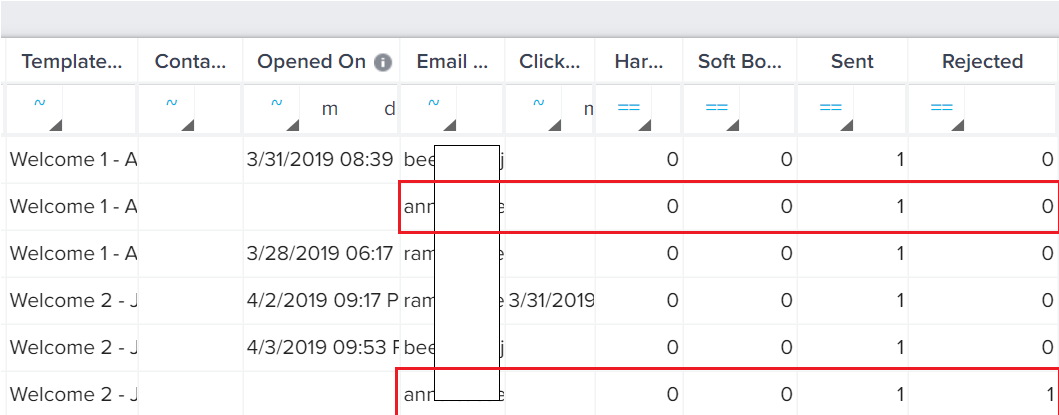I think I have a fairly good understanding of what email behavior would populate the fields for Unsubscribed, Marked Spam, Rejected, and Hard Bounced. Although I'm not entirely sure about the difference between the last two, so some documentation about all of these fields would be grand 🙂
Best answer by dan_ahrens
View original