Let’s be honest, no one likes constant pop-ups when they login to a web application. We’ve all had an experience when you are trying to get work done and all of a sudden you experience pop-up after pop-up. I think it is safe to say, this can severely impact user sentiment.
Do you have important information that you want to display to your users but don’t want to run the risk of engagement fatigue? Don’t worry, we have a solution for that!

The engagement throttling setting controls how often the engagement is displayed to the qualified users in your application.
To configure the throttling settings:
- Navigate to Administration > Throttling.
- Turn ON the toggle switch in At least and At most sections.
- Set the time and number of engagements to be shown parameters.
- Click Save.
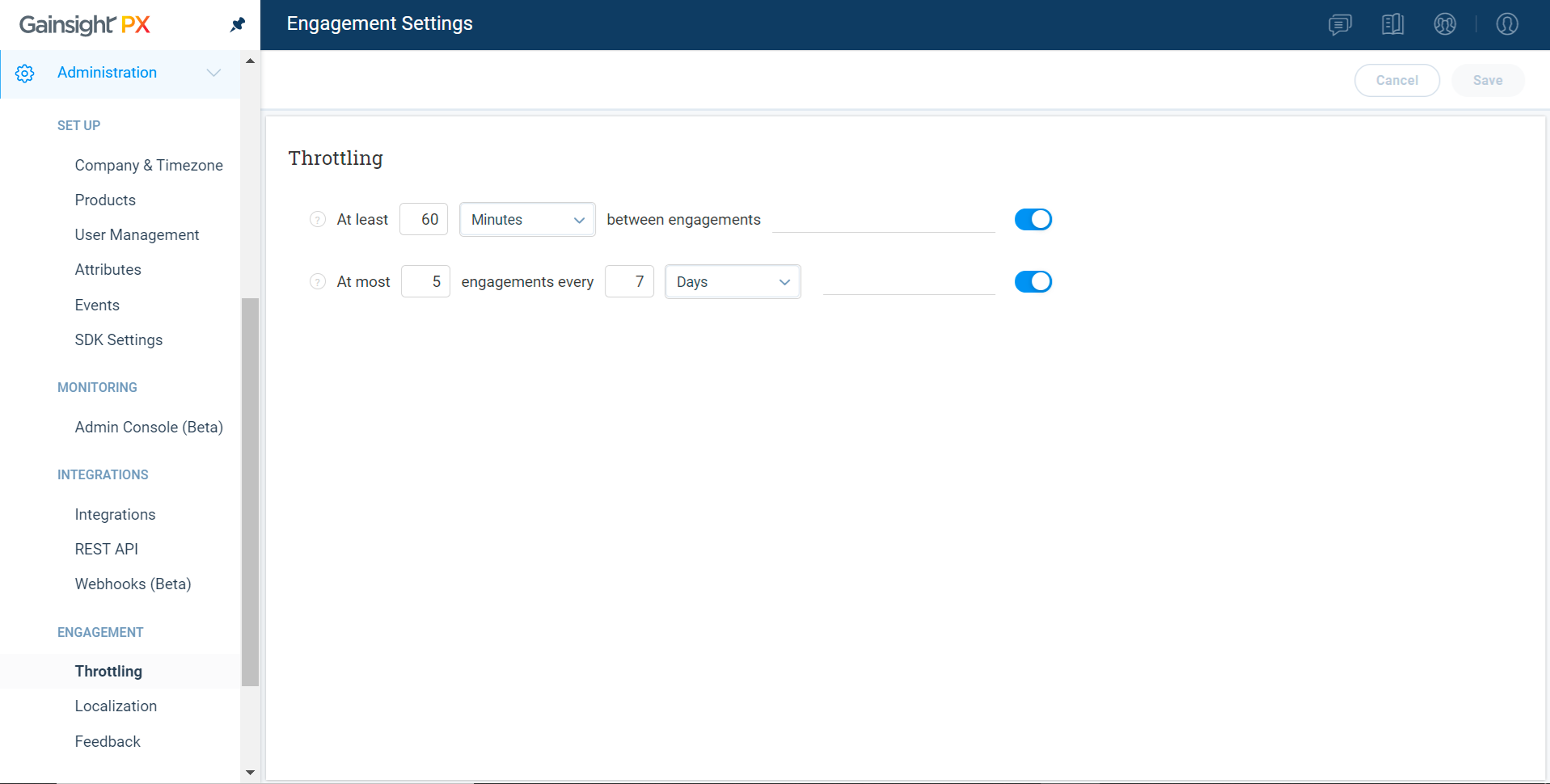
Now you may ask, “Julia, we have a lot of engagements that we want to display to our users. How can we use throttling but still make sure users can access our engagements?”
Great question! Our recommendation would be to house your engagements in your KC Bot for users to access on an as needed basis. Check out this article on setting up your KC Bot within PX
Setting up a ‘Recommended Content’ section in your KC Bot is a powerful way of engaging your audience without running the risk of engagement fatigue. You can create recommendations with a set of articles and engagements that are useful to the users or that they may be interested in.






