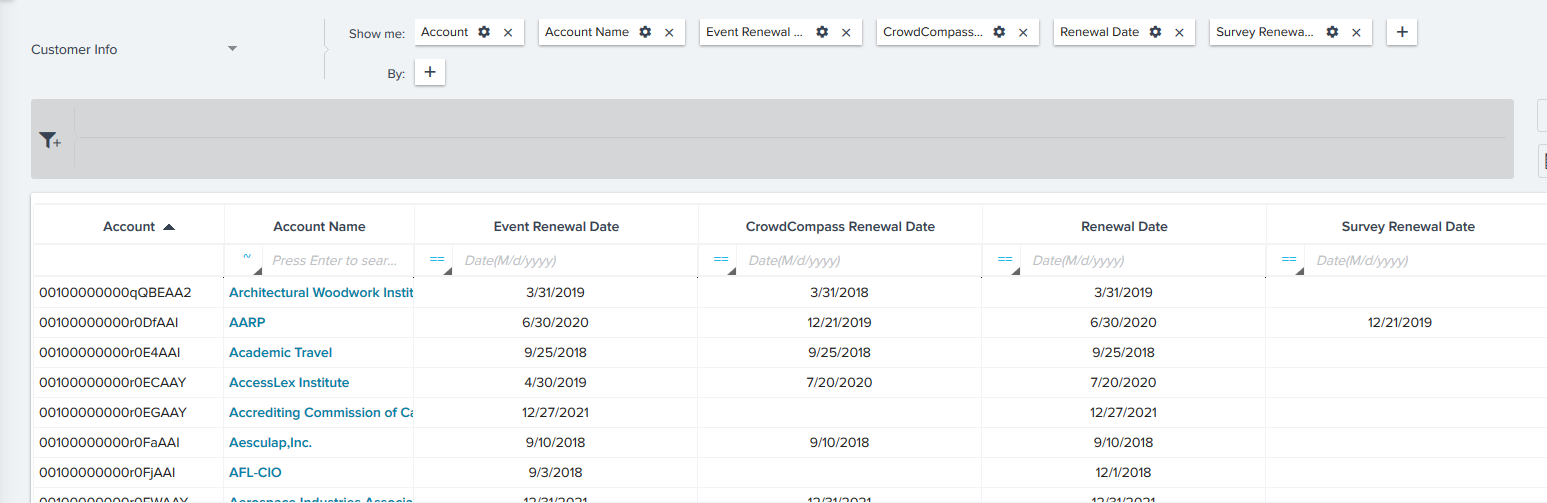Hello everyone!
This thread is for our weekly Tuesday Admin Office Hours session, which will be held this coming Tuesday, Nov. 5, 2019 at 1pm PT / 2pm MT / 3pm CT / 4pm ET.
Please submit your questions below as replies to this post in advance if you can, and we'll address them during the session (or if there’s a quick answer available, we’ll post as replies to the questions).
There is no need to register for these sessions - you can join at any time. Once the session is underway, I will go in order of questions posted below first, then field questions from anybody else who has joined as well. Look forward to talking with you!
Conference Details (GoTo Meeting):
Tuesday, Nov. 5, 2019 at 1pm PT / 2pm MT / 3pm CT / 4pm ET
https://global.gotomeeting.com/join/493151677
You can also dial in using your phone.
United States: +1 (872) 240-3412
Access Code: 493-151-677