Ability to Change Linked Object Label
None
It would be nice to configure the label name for a linked object in CTA. Since the window cuts off the full object name (see screenshot), it would be nice to shorten it. Also, it looks like in the Admin -> Calls to Action it is editable and you can rename the label, but there is nowhere to save it. Should you be able to save this? (second screenshot).
Sign up
If you ever had a profile with us, there's no need to create another one.
Don't worry if your email address has since changed, or you can't remember your login, just let us know at community@gainsight.com and we'll help you get started from where you left.
Else, please continue with the registration below.
Welcome to the Gainsight Community
Enter your username or e-mail address. We'll send you an e-mail with instructions to reset your password.

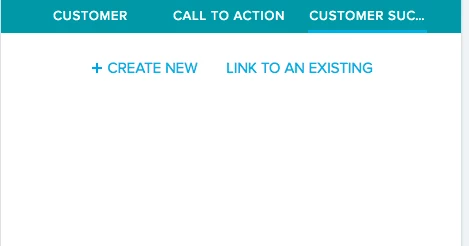
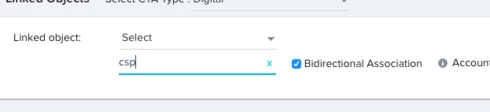

I'm even going to go one further, and I would like the ability to have the sourced SFDC object with different labels depending on what it is used. For example, if the case object is used for feature requests and support cases, then I would like to link the case object twice, customize the label, and then list the fields required for each "case type". These are the fields that are displayed on the case record depending on the type. However, in Gainsight, it is all or nothing in the CTA linked object. I'm already up to seven sections.
Are you using same CTA type for feature requests, support cases, etc. or different CTA types. If different CTA types, then we have added the ability to link different linked objects with different CTA types e.g. you can link case to both the CTA types, do you still need the ability to link case object twice.
Thanks,
Nitisha
Thanks,
Nitisha
A few other requests.
Based on CTA Type
-- Customize the order of the tabs
-- Customize the default tab
-- Turn off certain tabs (ex: Customer)
Goal is to reduct the number of clicks required for our CSMs and to focus the actions required to close out a CTA. More clicks = more time = user frustration.
All the above requests are there in our backlog.
Quick Question: By Default we provide Timeline, Customer, Relationship and Call to Action tabs, other depends upon the object linked.
Apart from Customer and Relationship tab, do you see any use case to hide other tabs?
Regards,
Hitesh
More generally -- I have run into many areas where the Gainsight profile defaults options, and provides the ability to turn off or customize some options, but not all (ex: https://community.gainsight.com/gainsight/topics/rename-standard-timeline-activity-types) The more flexible the system, the great chance unique workflow can be created, some that may not have even been thought of by product.
Thanks for you reply. Our thoughts are also on same line.
The tab configuration would be specific to each CTA type. Here Call to Action tab will be mandatory for all types, but it can be made as an secondary tab.
Regards,
Hitesh