C360 Horizon layout builder has no white space in this container. But on an actual C360 page, there are SEVERAL line breaks of white space with no values. Why? Please fix this.
Builder
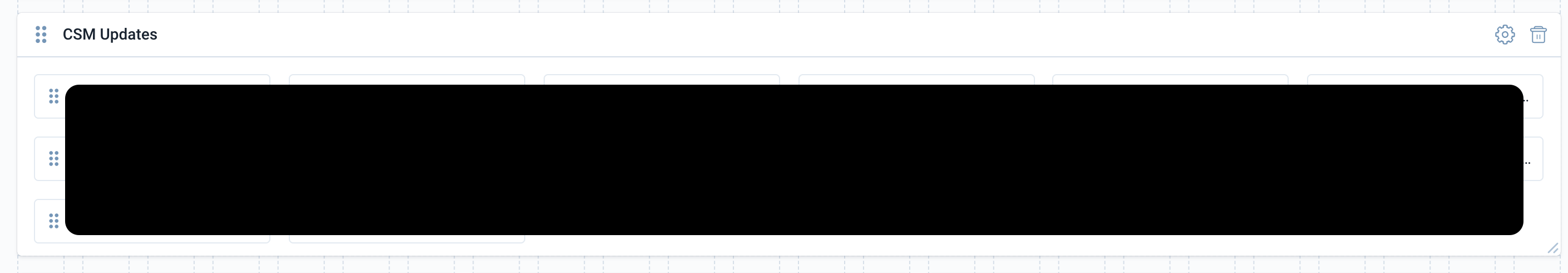
Actual C360
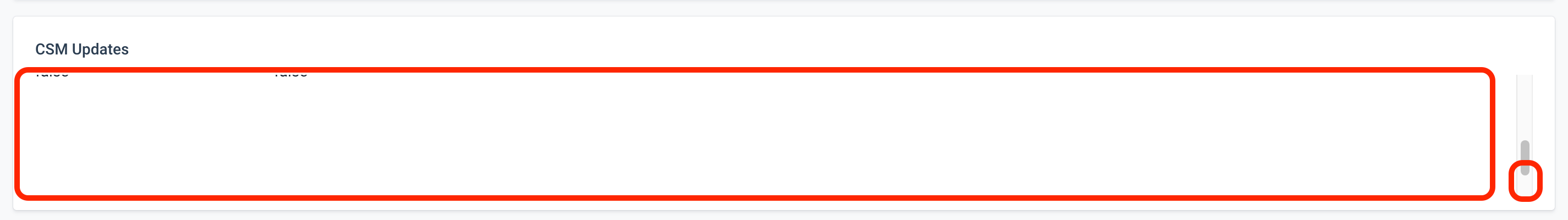
C360 Horizon layout builder has no white space in this container. But on an actual C360 page, there are SEVERAL line breaks of white space with no values. Why? Please fix this.
Builder
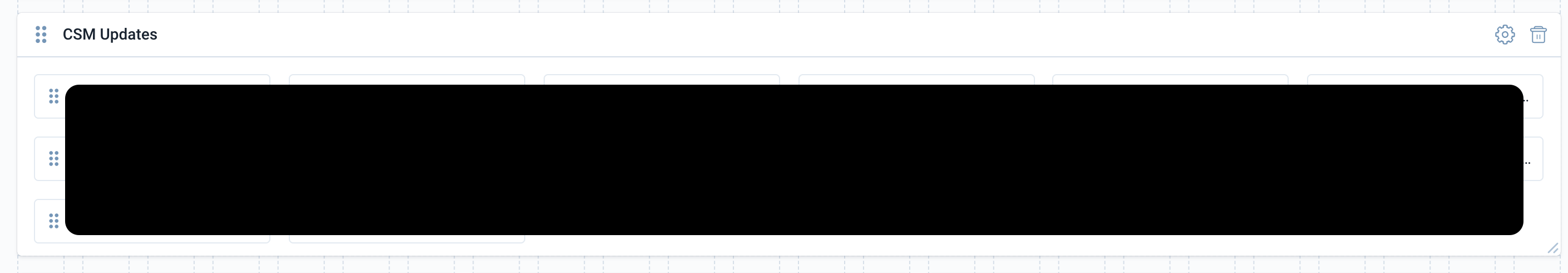
Actual C360
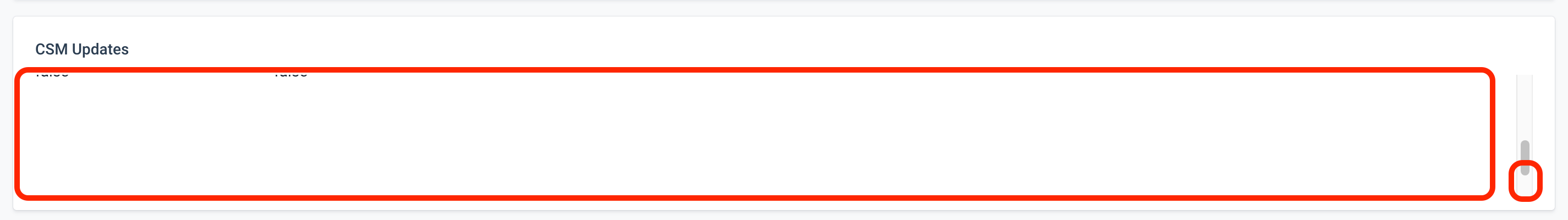
If you ever had a profile with us, there's no need to create another one.
Don't worry if your email address has since changed, or you can't remember your login, just let us know at community@gainsight.com and we'll help you get started from where you left.
Else, please continue with the registration below.
Enter your username or e-mail address. We'll send you an e-mail with instructions to reset your password.
I converted this to an idea..
Sorry you face this and you may not be the only one Sarah…@alizee alerted about the same anomalous behaviour.
I tried to replicate the issue right now but I could create an Idea from a + New post as expected.
Next time, any of you are creating an idea, could you pl screen record?
… and we might need to start this off as a different thread else the Whitespace idea gets diluted further (to what color??)
But I created from the generic area + Create a new post and I could create an Idea and I can tell you the platform has not gotten smarter over the past week :)
This looks very similar to what I pointed out in the beta last year (post is in the private beta channel so it’s more for Gainsight visibility):