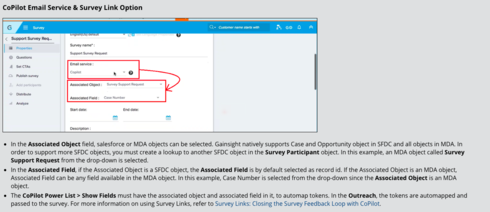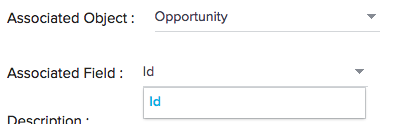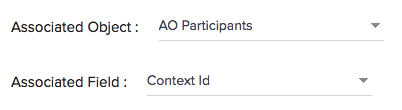Ideas for mapping my survey information back to an object in SFDC
We're moving our ProServ NPSx over to Gainsight AO and looking for best practices on mapping survey data back to the Services Engagement object in SFDC.
Right now, the powerlist is triggered based on services complete & complete day = run date-1 (yesterday). This generates an NPSx to the Client Contact on that services engagement.
Setting up this survey is the easy part, but trying to build my own reporting on what our org needs to see is where the difficulty steps up: I'd like to relate the survey answers to the items back on the Services Engagement object (Region, Territory, Services Owner). My first thought is trying to pull in Services ID as the unique identifier, but I keep running into road blocks on pulling this through the survey data.
Any thoughts here? I brought up during an Office Hours session and the best bet is definitely somehow joining through bionic rules (I think), but I cannot map this Services ID to anything on the survey side at the moment.
Thanks for tuning in!
Right now, the powerlist is triggered based on services complete & complete day = run date-1 (yesterday). This generates an NPSx to the Client Contact on that services engagement.
Setting up this survey is the easy part, but trying to build my own reporting on what our org needs to see is where the difficulty steps up: I'd like to relate the survey answers to the items back on the Services Engagement object (Region, Territory, Services Owner). My first thought is trying to pull in Services ID as the unique identifier, but I keep running into road blocks on pulling this through the survey data.
Any thoughts here? I brought up during an Office Hours session and the best bet is definitely somehow joining through bionic rules (I think), but I cannot map this Services ID to anything on the survey side at the moment.
Thanks for tuning in!
What is the Services object in SFDC tied to? This seems a good example of what we built the "Associated Object" feature in surveys to handle. Maybe this helps since that might be a custom object in SFDC that you need to add a field to Survey Participant set up a Lookup to the Services object. Full disclosure: Have not tried this myself yet!
This is what I was banking on, but having trouble with my research. I believe it's related to our opportunity object, however the only Associated Field is "ID"
Since I am pulling in "Services Engagement ID" in my power list, and mapping it to my Context ID in the Advanced Outreach... could this be where we need to tie the associated object/field to???
Ideally if we can pull context ID through a report, or object in a bionic rule we can join that to the services engagement... Assuming that's correct, what's the best object to use for pulling this information?
Since I am pulling in "Services Engagement ID" in my power list, and mapping it to my Context ID in the Advanced Outreach... could this be where we need to tie the associated object/field to???
Ideally if we can pull context ID through a report, or object in a bionic rule we can join that to the services engagement... Assuming that's correct, what's the best object to use for pulling this information?
Reply
Sign up
If you ever had a profile with us, there's no need to create another one.
Don't worry if your email address has since changed, or you can't remember your login, just let us know at community@gainsight.com and we'll help you get started from where you left.
Else, please continue with the registration below.
Welcome to the Gainsight Community
Enter your username or e-mail address. We'll send you an e-mail with instructions to reset your password.