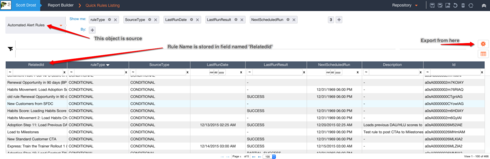Downloading list of CTAs from rulesengine
Hello Naquiyah -
You can create a report in Reports 2.0 on the object where the rules are stored:
The object name is "Automated Alert Rules" - my screenshot is attached. Things to know:
1. The 'RelatedId' field is the one with the Rule Name in it.
2. You can't really output what the rule does (specific fields it selects and the actions it does) - that's all code stored in a single long comment field that won't tell you much.
3. You can pull valuable info, though - look through the fields that I didn't add to the report as well - most are self explanatory, at least when you drop them into the report and take a look.
Hope that helps!
Scott Drost
Gainsight
You can create a report in Reports 2.0 on the object where the rules are stored:
The object name is "Automated Alert Rules" - my screenshot is attached. Things to know:
1. The 'RelatedId' field is the one with the Rule Name in it.
2. You can't really output what the rule does (specific fields it selects and the actions it does) - that's all code stored in a single long comment field that won't tell you much.
3. You can pull valuable info, though - look through the fields that I didn't add to the report as well - most are self explanatory, at least when you drop them into the report and take a look.
Hope that helps!
Scott Drost
Gainsight
Reply
Sign up
If you ever had a profile with us, there's no need to create another one.
Don't worry if your email address has since changed, or you can't remember your login, just let us know at community@gainsight.com and we'll help you get started from where you left.
Else, please continue with the registration below.
Welcome to the Gainsight Community
Enter your username or e-mail address. We'll send you an e-mail with instructions to reset your password.