Does anyone know how to report off the Link Code in an email template when you embed a URL and click on Enable Link Tracking?
We have quite a few email templates that we use via a Playbook/CTA where we add urls and would like to report on the Link Code we assign to make reporting easier, since it would be a little meh to try and report off the URL.
I have looked both at Email Logs and Raw Email Logs and have not see anything yet.
Im part in denial because GS Support said the field is not reportable and I am trying to understand how one can design a feature like this who’s purpose is for ease of reporting/tracking and not make it available to report. Help me understand, please ![]()
![]()
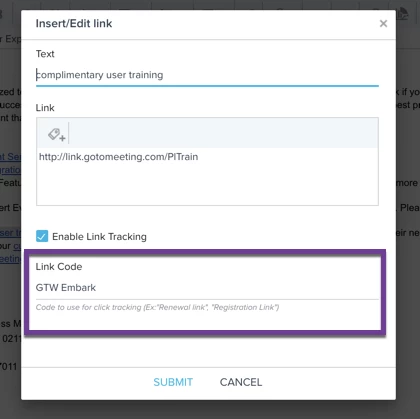


Sorry, not sure with workaround too.
I agree that this should be available in reporting. I will look into it. Thanks for posting.
Is it (really) true that this field exists prompting use with NO USE AT ALL TO REPORTING?
I hope I am missing something…..
+1! We have run into this frustration as well...
Thanks,@sai_ram - 
This would help a lot in the ‘cleanliness’ of JO Dashboarding for the common/non-admin user.
I also would love to see movement on this, because it seems like this feature exists with no purpose at all? We are sending customer communications via Gainsight and I had set up Link Codes for our email templates hoping that we could get reporting/analytics on particular “buckets” of links (i.e., “blog post”). If we have to report on this at the URL level it makes this effort worthless.
I also would love to see movement on this, because it seems like this feature exists with no purpose at all? We are sending customer communications via Gainsight and I had set up Link Codes for our email templates hoping that we could get reporting/analytics on particular “buckets” of links (i.e., “blog post”). If we have to report on this at the URL level it makes this effort worthless.
I see this has been moved to acknowledged. Is there any plan to add this functionality? What is the intended purpose of the link codes without the reporting functionality?
Thanks
Even as of Present Day, the “Link Code” is available in UI when configuring a Link in Template Builder, but it is confusing as there is no real functionality associated with it (such as Reporting, or for example using ‘Link Code’ in place of full URL in a JO Program / Conditional Wait.)
Hello, is it not available for reporting? :-|