I create an idea previously for improving the migration tokens and would like to have a way to link the sandbox to production instance once so that admins don’t have to enter the migration token each time they migrate something.
It would be incredibly helpful if we could also track each deployment within target orgs. Currently when you migrate changes, all logs and information on what was deployed exists only in the source org. If the source org is ever removed or future admins don’t have access, they will not be able to view this information.
Within other systems, when you deploy changes to a target org, the migration package details are logged in the target or as well. And you often have the ability to approve the changes in the target org before they go live.
1. Target Org Migrations List
Could we get a place in Production orgs where we can sell all changes which have been migrated to the org. Similar to the migrations list in the source org, this list should show all migrations that were sent to the target org. These would show up as inbound migrations ready for approval.
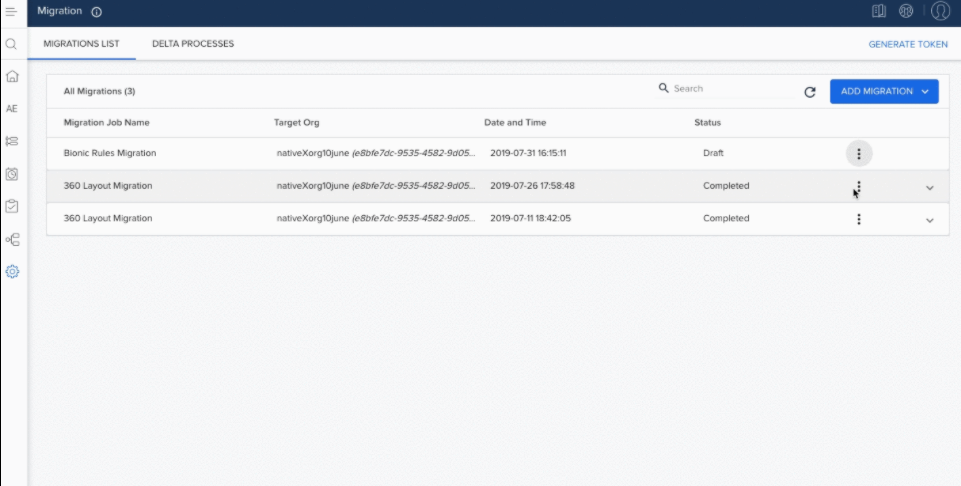
2. Track which Migrations were Approved in Production
Next, I would like the ability to track which changes are approved for release in the Target org which in my case is always Production. One the list above, it could show “Approved for Release” and “Waiting for Approval”.
Once the migration package is approved, it should then be made available in the configuration settings. For example, if you migrate a dashboard, it should not be visible in the Target org until someone approves the migration package.
Migration Tracking
The reason I would like these changes is so that we can better track migrations in large enterprise environments. Managing releases in larger organizations can be complicated and keeping a log of when changes were made in Production instances is incredibly important. Salesforce does this quite well and I would like to have similar features in Gainsight if possible.


I don’t use the migration tool as I have had bad experiences with it and it doesn’t migrate everything anyway.
That’s definitely another problem with it. It has gotten much better but there’s still room for improvement.
Hi@jean.nairon
Thank you so much for the detailed feedback. This is what helps us improve our tool.
1. Target Org Migrations List
Happy to let you know that this is in progress. We are revamping the XOrg tool and one of the enhancements is to view the list of migrations in the target org, along with all the assets that got migrated in the log and also the status of the migration. You would also be able to navigate to the asset to review the changes that came in as a part of the migration.
2. Track which Migrations were Approved in Production
With the enhancements, you should be able to track the status of the migration. We have not yet added the approval process from the target yet. Our thought was that we should not delay the migration as the User initiating the migration may not have access to the Prod tenant to approve the migration. We thought we could eliminate one more step as a part of the migration by downloading the assets without approval. Do you think the approval process is required at the target? Do the admins have access to Sandbox and Production tenants? What details would help the admin who would need to approve the migration?
Thank you
Preethi