Scorecard 2.0: Apply weightings by group
None
There have been related postings t( a couple links below) but I do not find one that is specifically this request:
Allow the ability to configure the weighting at the group level.
If I have multiple score measures but I want each group to equate a certain percentage, I have to try and come up with the right math to make that happen, and it can get very difficult without the ability to use decimals.
However - even if decimals were possible I would prefer the ability to score by Group so separating this out into its own idea.
Allow the ability to configure the weighting at the group level.
If I have multiple score measures but I want each group to equate a certain percentage, I have to try and come up with the right math to make that happen, and it can get very difficult without the ability to use decimals.
However - even if decimals were possible I would prefer the ability to score by Group so separating this out into its own idea.
Sign up
If you ever had a profile with us, there's no need to create another one.
Don't worry if your email address has since changed, or you can't remember your login, just let us know at community@gainsight.com and we'll help you get started from where you left.
Else, please continue with the registration below.
Welcome to the Gainsight Community
Enter your username or e-mail address. We'll send you an e-mail with instructions to reset your password.

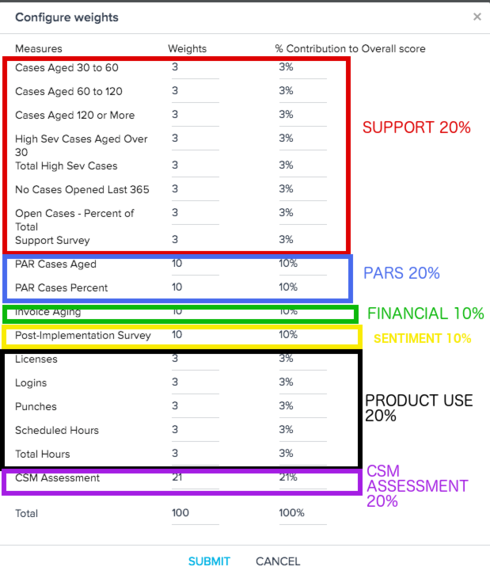

One way to get this to work today is to set the weights as follows (top to bottom in your screenshot):
25
25
25
25
25
25
25
25 (first 8 dimensions each at 25 points for 200 points total for support)
100
100 (both PARS dimensions each at 100 points for 200 points total for PARS)
100 (invoice aging)
100 (post implementation survey)
40
40
40
40
40 (5 product use dimensions for 40 points each totaling 200 for product)
200 (CSM assessment)
This will give you a points total of 1000 and doesn't need decimals. You'll note that no matter how many points you have total in the left column, the weights will prorate each dimension so that the total points will equal 100%.
But thank you for the interim workaround!
The other kicker is how the overall score is impacted if one of the measures is null or N/A. Say two of the support measures in the example above are null for whatever reason. All of a sudden, all your weights are thrown off and support is no longer 20% of the overall score.
In the case where you had 8 support measures and add another but still want to keep the overall contribution of support to 20%, you'd have to subtract points from the other 8 measures to have enough points to distribute to the new measure.
If you want to retain the group weights even if one of the measures goes to N/A, make sure you have Enable Overall Rollup checked:
Select Enable overall rollup if you want to roll-up the scores from measures to the relationship/account level based on the weight applied to the measures in the scorecard. See: https://support.gainsight.com/Product_Documentation/Scorecards_(1.0_and_2.0)/Admin_Configuration/Con...
If that's checked and in your example one of the 8 support measures goes to N/A, the support group will still be 20% of the overall and the points belonging to the dimensions that went to N/A status will be redistributed in that group and not overall. It's a pretty cool feature! 🙂