I’ve been working in the non-Horizon Success Snapshot editor a lot this week and I’ve encountered an issue. If this is already corrected in the new Horizon-ized version, please let me know.
When adding the “Tasks” section to a Success Snapshot deck using the out of the box config shown below, I’ve noticed that slides are generated for every Objective in the associated Success Plan - regardless of any filters applied to the actual embedded report.
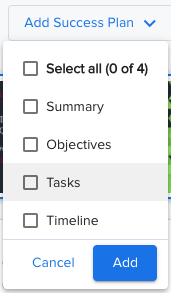
This is an issue if you’ve added filters on the report to limit which Objective’s tasks are shown. For example, I have set up an Objective category of “Internal” and applied a filter to the Task report to exclude any tasks under those objectives. While the tasks are excluded, slides are still generated for the Internal objectives and are blank.
The workaround for this is to skip using the Tasks option under Add Success Plan, and instead embed the report on a plain slide instead. Even when using the same report, going that route does not result in slides for those Objectives whose tasks are filtered out.


cc@anirbandutta @rahul_prayakarao