More Clarity Around Removing Ranking In Reporting
CS Reports & Dashboards
I am logging this post for anyone trying to remove the "Ranking" Option in a Report after its been applied.
Initially, I didn't think it was possible to remove the ranking... BUT there is a way. In the upper right-hand corner of the box there is an "X". While I am happy that you can remove this ranking, we might want to replace this "X" with a "remove ranking" link/button. The positioning of this X leads one to believe that it is simply a "close this window" and isn't intuitive to the user to let them know they can remove this ranking in the event that they wanted to.
Initially, I didn't think it was possible to remove the ranking... BUT there is a way. In the upper right-hand corner of the box there is an "X". While I am happy that you can remove this ranking, we might want to replace this "X" with a "remove ranking" link/button. The positioning of this X leads one to believe that it is simply a "close this window" and isn't intuitive to the user to let them know they can remove this ranking in the event that they wanted to.
Sign up
If you ever had a profile with us, there's no need to create another one.
Don't worry if your email address has since changed, or you can't remember your login, just let us know at community@gainsight.com and we'll help you get started from where you left.
Else, please continue with the registration below.
Welcome to the Gainsight Community
Enter your username or e-mail address. We'll send you an e-mail with instructions to reset your password.

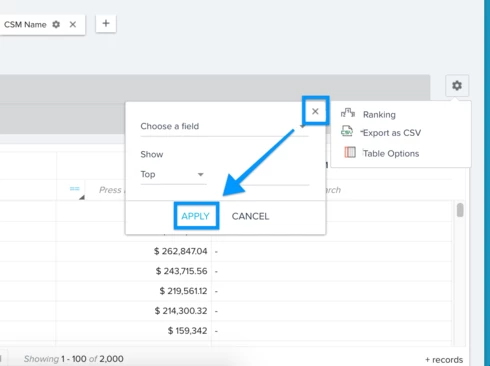

Previously, when you clicked X in the top right corner of the Ranking window, it removed/cleared the previously applied Ranking. But now, when you click X, it closes the Ranking window and when you click CLEAR, it removes the previously applied "Ranking".
Please refer release notes for more information.
Thanks for bringing this up!