Email Templates 2.0 - Changing the color of a button could be improved
None
Hopefully this helps some people! I have seen this come through support a few times and I figured I would post this as an idea to see what the feedback was.
With the introduction of email templates 2.0(which is great!) I found that changing the color of a survey button or regular button can be kind of hard to get the hang of. Going from 1.0 where you just clicked the button to change it I was really thrown off learning how to do it with 2.0 templates.
Here is how to change the button color now.
I feel like this could be a little more user friendly.
With the introduction of email templates 2.0(which is great!) I found that changing the color of a survey button or regular button can be kind of hard to get the hang of. Going from 1.0 where you just clicked the button to change it I was really thrown off learning how to do it with 2.0 templates.
Here is how to change the button color now.
I feel like this could be a little more user friendly.
Sign up
If you ever had a profile with us, there's no need to create another one.
Don't worry if your email address has since changed, or you can't remember your login, just let us know at community@gainsight.com and we'll help you get started from where you left.
Else, please continue with the registration below.
Welcome to the Gainsight Community
Enter your username or e-mail address. We'll send you an e-mail with instructions to reset your password.

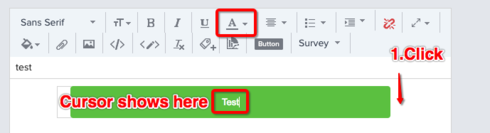
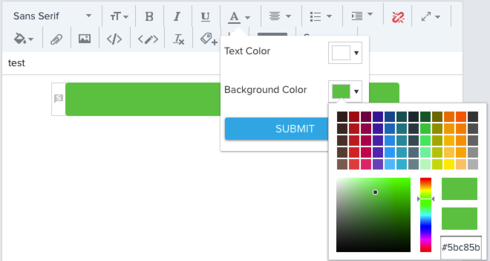

Within the new email template editor today, I think this should be possible. As of today, you hit edit on the button and then do similar steps to change the background text color.