Reports: Add "does not contain" option in the filters at the top of each column
CS Reports & Dashboards
Sign up
If you ever had a profile with us, there's no need to create another one.
Don't worry if your email address has since changed, or you can't remember your login, just let us know at community@gainsight.com and we'll help you get started from where you left.
Else, please continue with the registration below.
Welcome to the Gainsight Community
Enter your username or e-mail address. We'll send you an e-mail with instructions to reset your password.

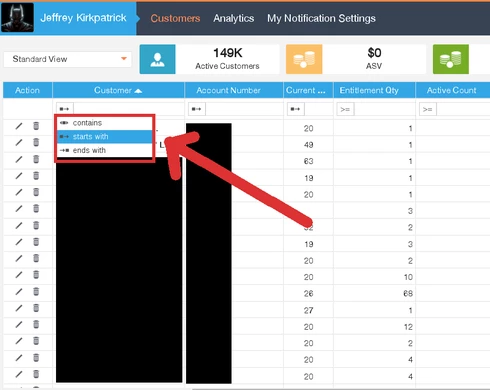

I'm tagging another product manager who will respond to your request.
Thanks!
What are the fields where you would normally use this option? Would you use it on Picklist fields like stage and industry or on text field like Account number and customer name. I am not able to imagine how this option could be useful on Customer Name or other text fields like Account Number.
Quick filters in Customers tab is a easy way to find a customer and usually a does not contain filter would return lots of results, and hence I want to understand how you will consume the list after applying a does not contain filter.
Thanks!