My Team is trying to create a custom Dropdown List for our Success Plan. The Dropdown List will just contain an item of values 1 Through 5. Is there any way to edit the Dropdown List or create a custom one based on this screen capture
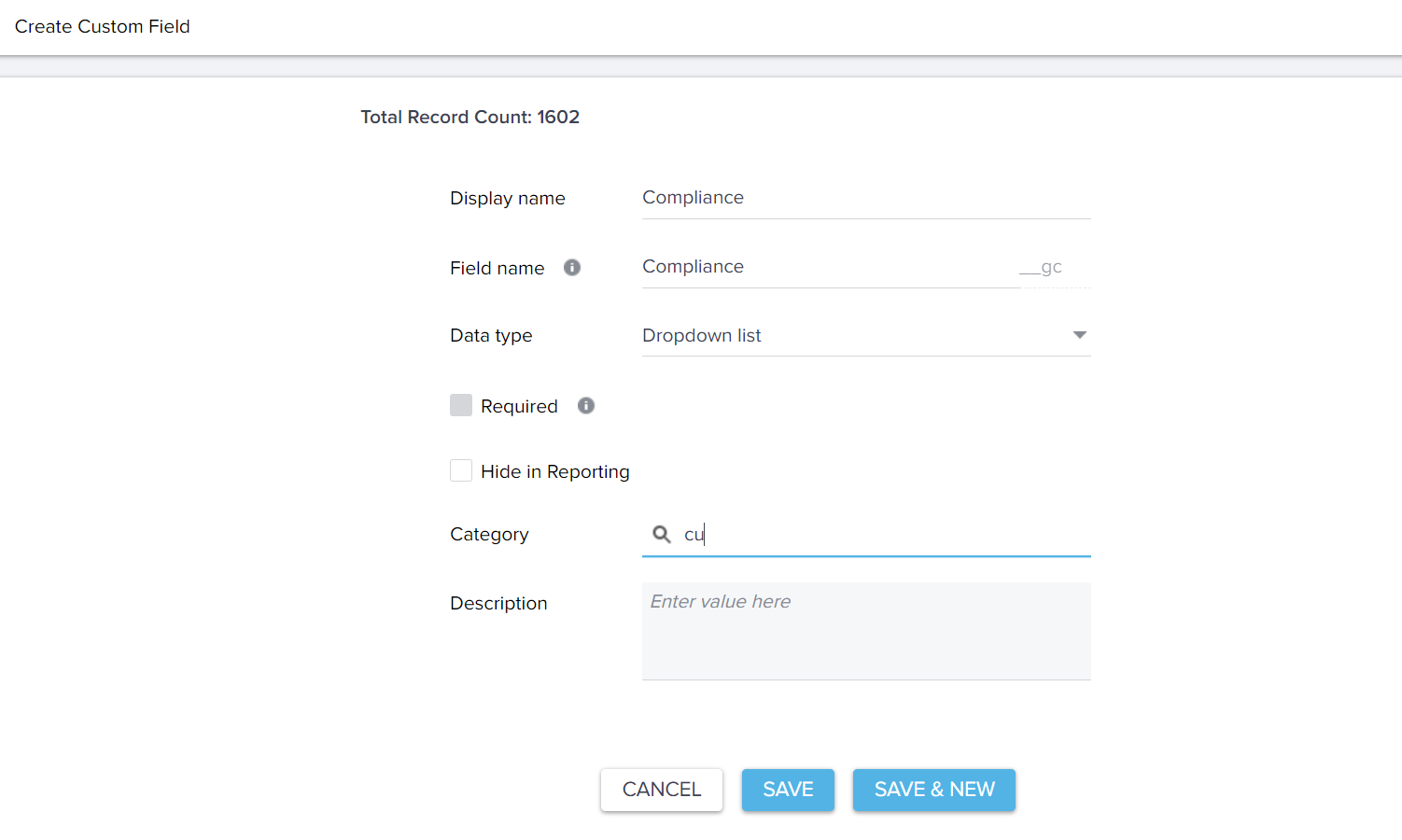
My Team is trying to create a custom Dropdown List for our Success Plan. The Dropdown List will just contain an item of values 1 Through 5. Is there any way to edit the Dropdown List or create a custom one based on this screen capture
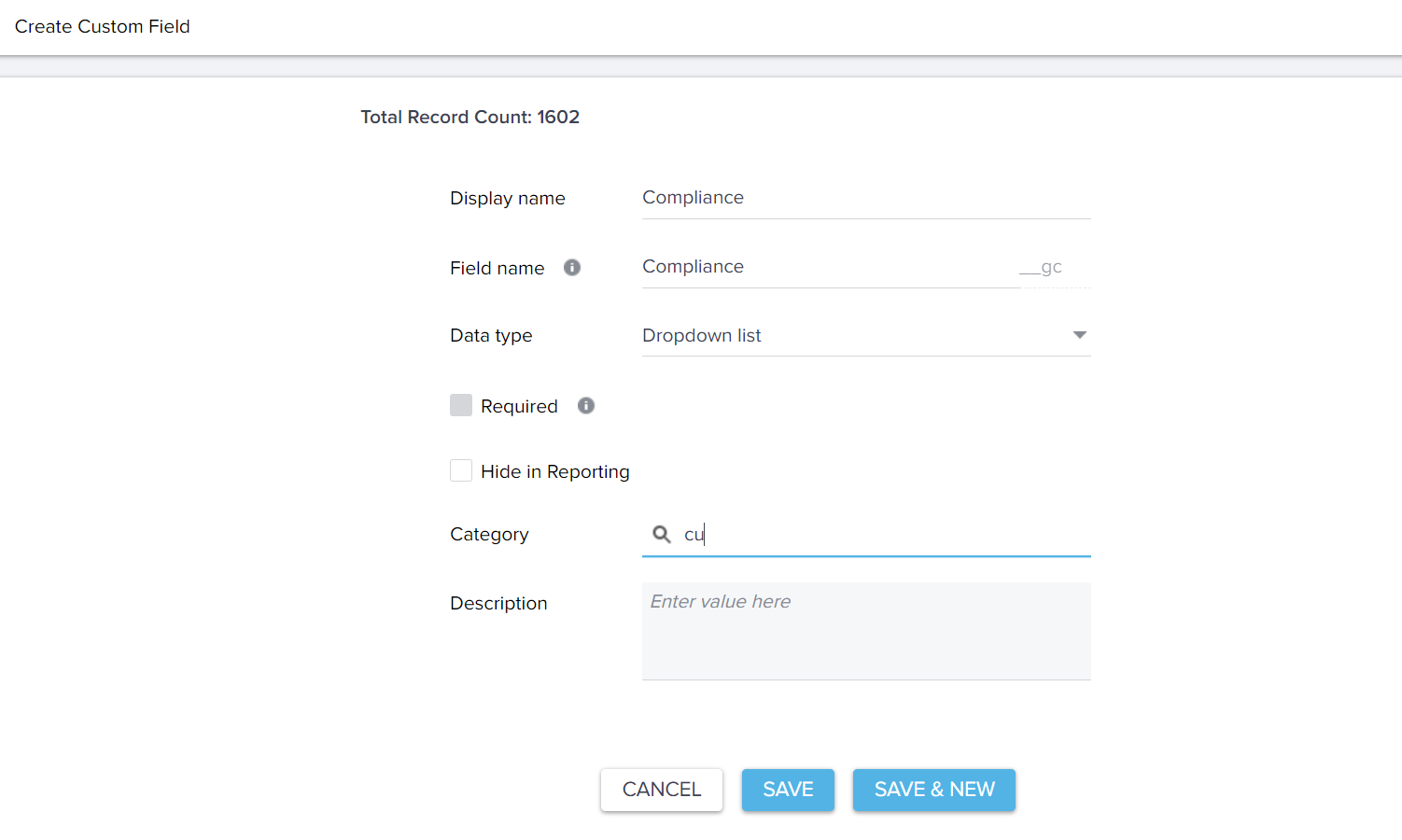
You must create the category list before assigning it to a field.
Admin > Data Management > Customer Data > Dropdowns > Add Dropdown
After your category list is created you can go back to your screenshot and select the new category list.
Do we know how long it takes for the dropdown list values to show up on the success plan template side?
I know it takes a bit (roughly 30 min or so) for the custom dropdown to show up when we’re editing the Objectives in the Success Plan admin section but the dropdown values themselves are taking quite a while to show up.
If you ever had a profile with us, there's no need to create another one.
Don't worry if your email address has since changed, or you can't remember your login, just let us know at community@gainsight.com and we'll help you get started from where you left.
Else, please continue with the registration below.
Enter your username or e-mail address. We'll send you an e-mail with instructions to reset your password.