I was working with a NXT customer today who was having an issue attaching a newly created MDA dropdown list to a new Company field. In this certain situation the dropdown list was a multiselect list instead of a standard dropdown. I was able to help figure out what needed to be done, but the customer pointed out that in field setup (in data management) he didn’t see the Multi-select dropdown data type option. This prevented him from quickly being able to finish creating his field. Here are two possible enhancements we both thought might be beneficial:
- When creating a new field in the MDA the “data type” picklist appears to be showing up in alphabetical order - the dropdown and multi-select list options are not grouped due to this, it might make sense to group the list functions together for ease of use.
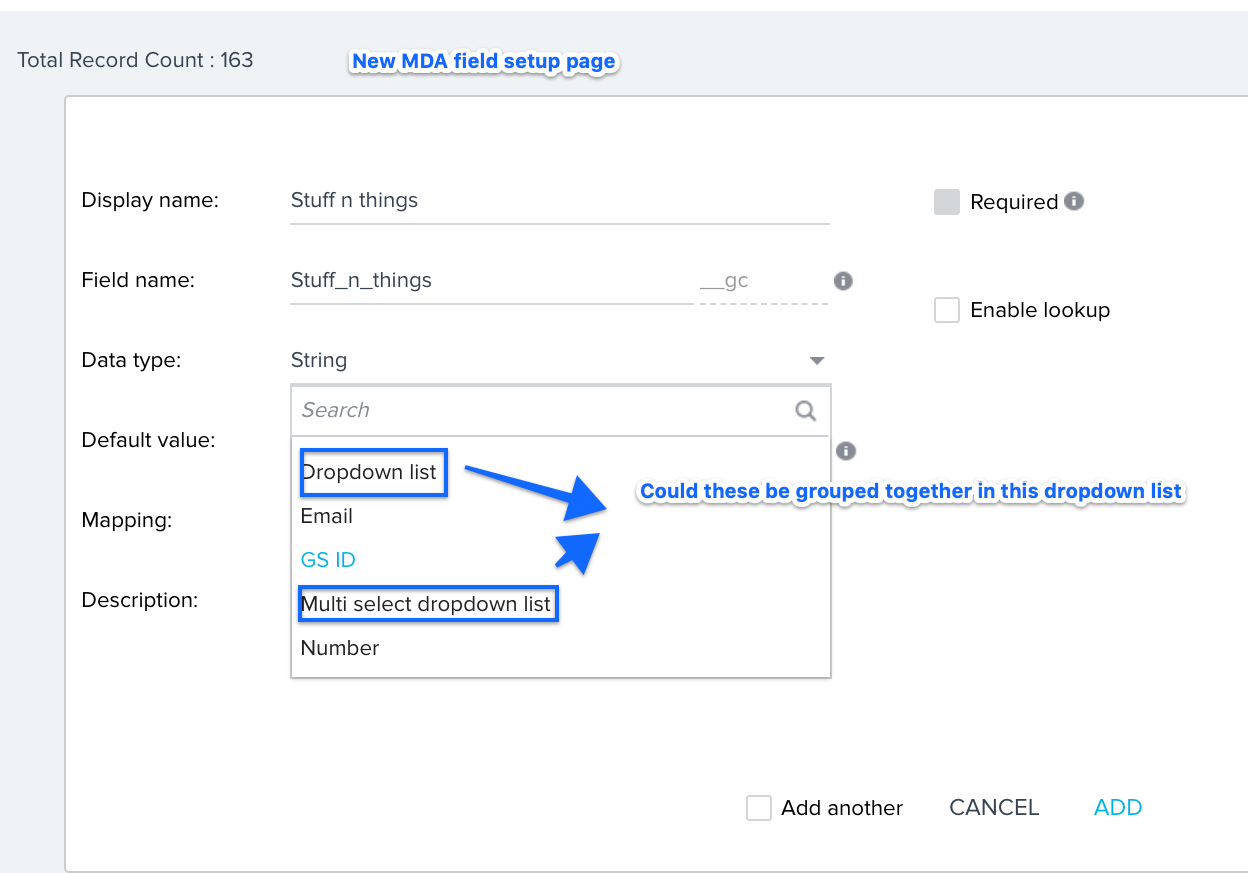
- In the Data Management dropdown section all dropdown lists are shown in the same section and only the “Variant” field indicates what type of list is present. Would it be useful to split standard and multi-select dropdown lists into separate sections in data management?
Here is a video to demonstrate what I am talking about - just wanted to see if others thought this would improve the use of data management.


Simple UI fixes! I have personally come across this nuance several times - I can only imagine how difficult it can be to resolve this in retrospect. Upvoted!
Thank you@dan_wiegert for the feedback
We are currently working to redesign the GDM Experience. We will incorporate this feedback to simplify the experience.
Thank you
Preethi