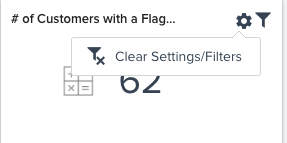Efficient way to have report edits carry into dashboards
I'm looking for the most efficient way to have a report edit carry over to the dashboard(s). Each time I have the smallest edit in a report, I need to open any dashboard where the report lives, remove the report from the filter, delete the container/report from the dashboard. Save dashboard. Add container back to dashboard. Pull report into container. Add filtering back. Save. Then, repeat for any additional dashboards that contain that report. Feel my pain? :)
I've not experienced this. While having many tabs open does not allow for change "sync" to permeate automatically, I do find that with our instance that a simple refresh does the job in order to retrieve an updated config and/or layout.
The only case I could see this is if the report is changing between widget and "other" on the dashboard perhaps incurring some sizing updates on the container?
The only case I could see this is if the report is changing between widget and "other" on the dashboard perhaps incurring some sizing updates on the container?
Agreed with Keith that the updates I make to reports that live within a dashboard show up once I save the report and then refresh the dashboard.
Hmmm... interesting that it works for both of you, and not for me. I continue to have the issue each time and my work-around was provided by GS Support. I'll circle back with them. Appreciate the feedback!
Hi Jamie,
Any structural change to the report made in report builder automatically get carried over to the dashboards. However, we remember some of end user's actions and then present the same when they return back.
In addition to this, end users have the option to reset the report to the admin built state via Clear Settings option in report settings gear icon. PFA image below. If you want these changes to reflect for end users by default only then you would have to remove and add report.
We are currently giving this Clear Settings option when there are no global filters but with the next release that option should be present for all dashboard reports.
Any structural change to the report made in report builder automatically get carried over to the dashboards. However, we remember some of end user's actions and then present the same when they return back.
In addition to this, end users have the option to reset the report to the admin built state via Clear Settings option in report settings gear icon. PFA image below. If you want these changes to reflect for end users by default only then you would have to remove and add report.
We are currently giving this Clear Settings option when there are no global filters but with the next release that option should be present for all dashboard reports.
Reply
Sign up
If you ever had a profile with us, there's no need to create another one.
Don't worry if your email address has since changed, or you can't remember your login, just let us know at community@gainsight.com and we'll help you get started from where you left.
Else, please continue with the registration below.
Welcome to the Gainsight Community
Enter your username or e-mail address. We'll send you an e-mail with instructions to reset your password.