Hi All,
The below mentioned steps helps us to load Data to Multipick List Field.
Recently when I am working with a customer I had this scenario and implemented this via Rules.
Example of your Input Data.
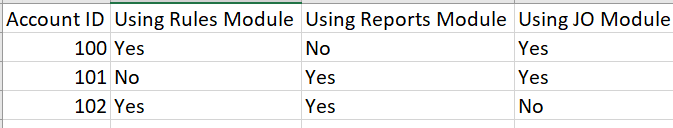
The target object have a Multi Picklist Data Type field whose values are like below.
Rules
Reports
JO
We need to load and map the data to the respective values in the target field where ever the Account responded as “Yes” to the Question.
We could simply achieve this via rules.
Step 1: Fetch the Input data
Step 2: Choose Transform Task and Create a Case Expression like below.
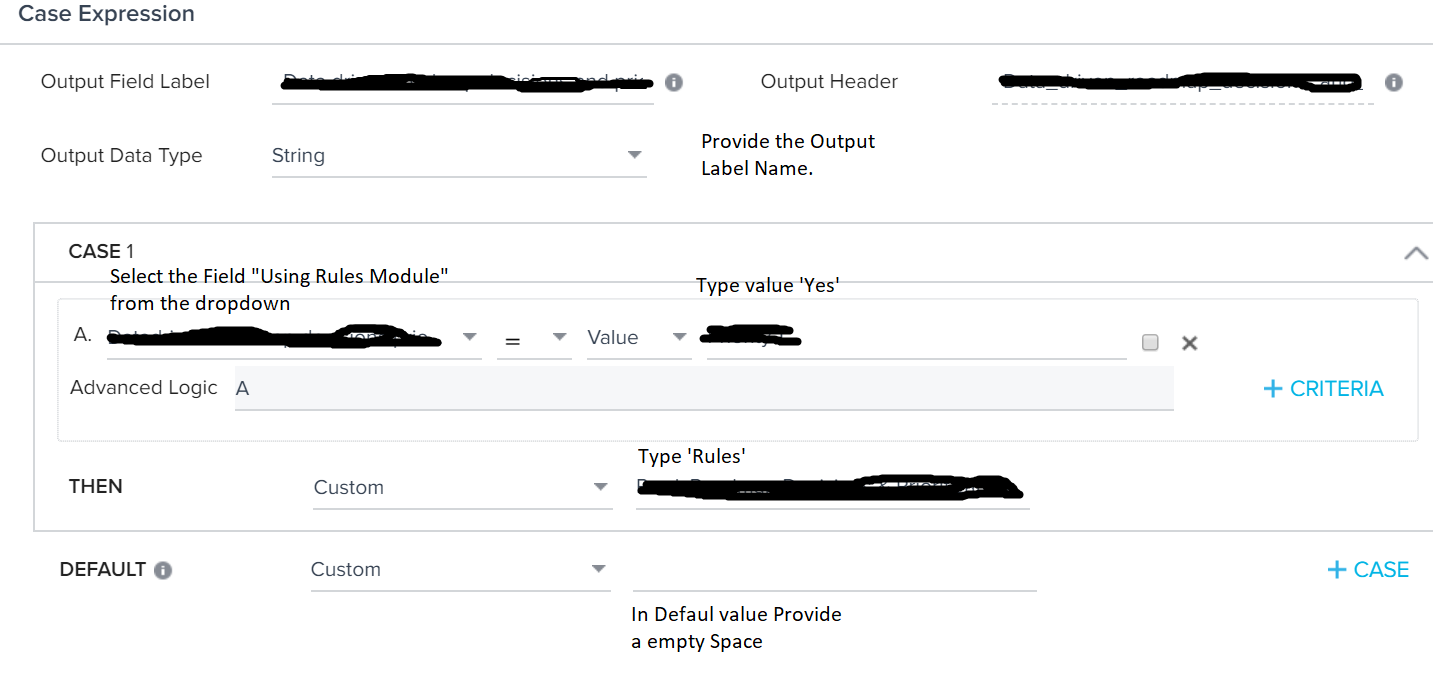
Provide all the values which are mentioned in the above pic.
The trick we need to apply in the “Then” Section was to append the semicolon to the value. i.e. like ‘Rules;’ (with out Single Quotes)
In the similar way create two more case expresions for the fields “Using Reports Module” and “Using JO Module” in the same way.
Step 3: In the next transformation, Concat the fields created in step2 to load the target field.
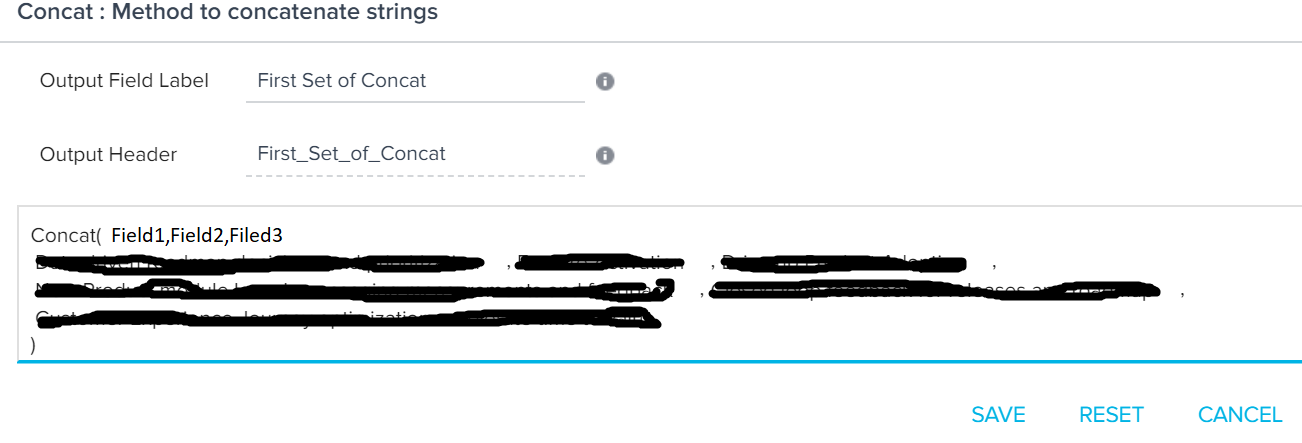
Finally create the Action and select the object and map the Concated field with MultiPicklist filed.
Thanks!!!





