What happened to Fluid layout in email template builder?
There are so many valid use cases for wanting a “fluid” style for your email. It was what I used most often because it looked like a casual email between a CSM and their customer even if it was automated through a journey. The “fixed” layout style (which we seem to be stuck with in the new template builder) looks crafted and commercialized.
Creating this as an Idea as I’ve heard it’s not possible to do a “fluid” layout in the new builder, but I hope I am mistaken and can be corrected!
Notes:
- I have 0pt border on email template body and email content area (no padding)
- Email still sends to me in a “centered” way
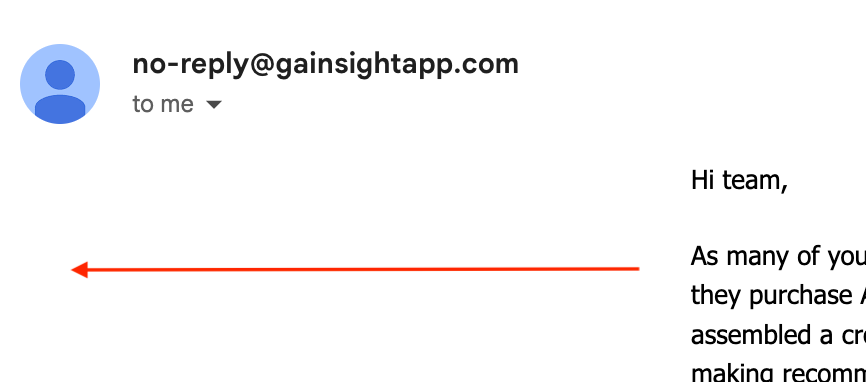


Also note that when I built this I chose “custom” as my build option
This is crazy. Why would they remove this??
I believe that removing the width of the text box on a custom layout is a workaround for this - the ‘x’ button next to 630px. That seems to act about the same as the ‘fluid’ layout on the old builder. That said, there should still be a simpler option to stick with the old ‘fluid’ builder, we used that for the majority of our emails.
Thanks@Hawleynr ! This does seem to do the trick, but note that this also has its own unintended consequence. I’ve heard that doing this removes the "re-active-ness" of the email and will add the need to scroll on smaller screens. Not ideal 
Thanks@Hawleynr @sarahmiracle for the feedback.
We gave the user the flexibility to customize width of email content area. Incase no width needs to be defined user can click on ‘x’ button.
thanks@ssamarth I believe clicking the “x” to remove the width (although, it doesn’t remove it per se, it sets it to 996px). This is expected, yes?
sorry my comment was fully complete before I posted!
thanks@ssamarth I believe clicking the “x” to remove the width will do the trick!
although, it doesn’t remove it per se, it sets it to 996px. This is expected, yes?
thank you@ssamarth -- these steps are useful. my feedback then would be to make this more evident/clear to admins who are writing templates. if you think about our experience from the old builder → new builder, the old builder had one button with easy-to-understand text on how the formatting would appear (Fluid layout). In the new builder, there’s no intuitive way to know that clicking the X in that width section is what will accomplish the same behavior as the fluid layout.
Thank you!
Thanks@sarahmiracle for the feedback. We will incorporate this in our coming releases.
Hi@sarahmiracle
We have introduced a Fluid width toggle to make the email width fluid. Pls do have a look.
thank you!@ssamarth