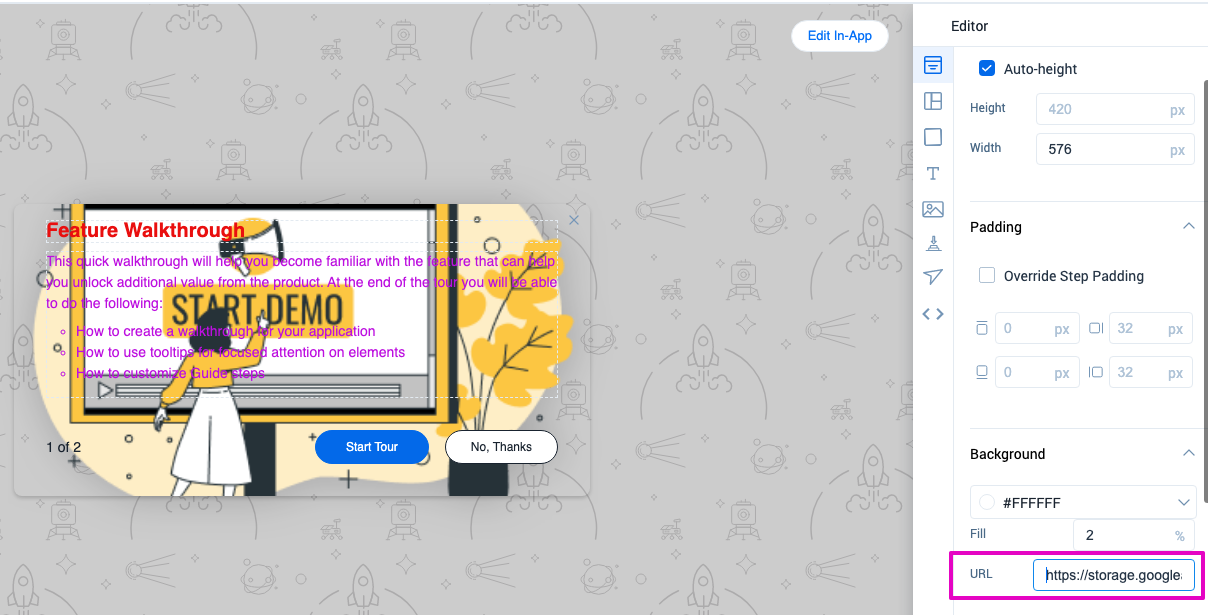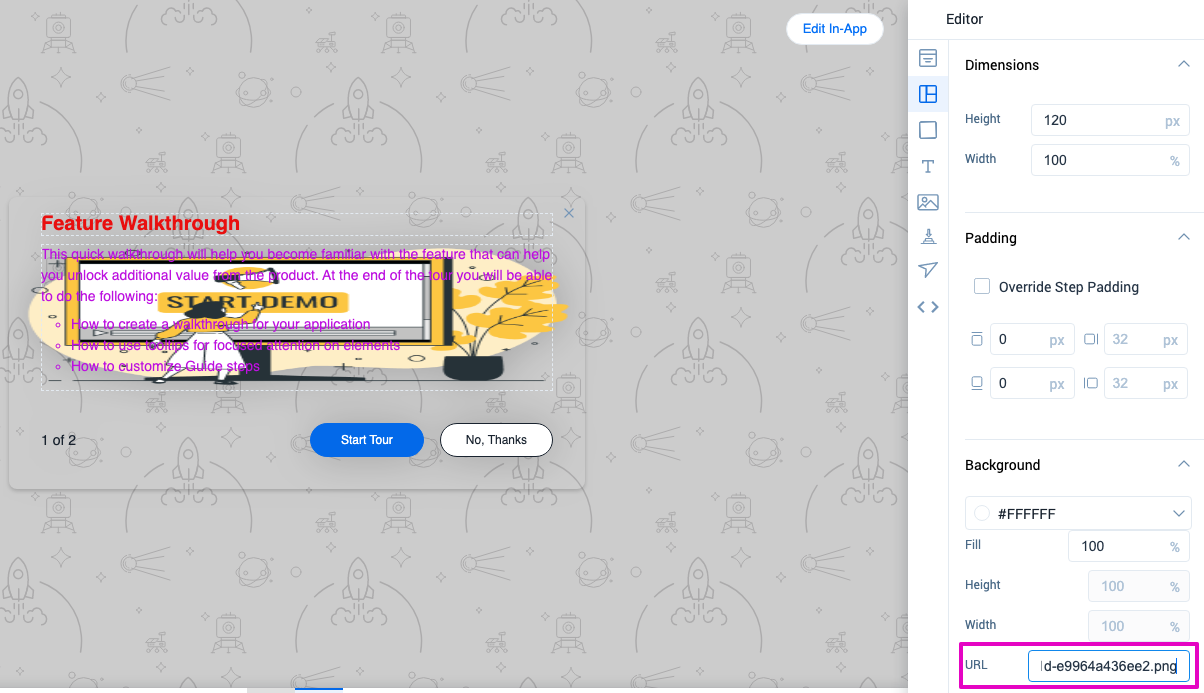Am I missing something? This resource says that I can insert a background image in a cell in the new engagement editor, but the accompanying video appears to only show how to change the background color. I don’t see anything in the editor about adding a background image.
Thank you.
Best answer by link_black
View original