Allow edit to an S3 Dataset Task in Bionic Rules
None
Apparently once you create an S3 Dataset task, load the column details, and save it - you cannot edit it.
So if you realize you failed to include a column in the file you are attempting to import, you have to delete the dataset task and create a new one - unless I'm missing something key?
Sure would be easier if I could edit the existing one, re-load the column details and re-save.
So if you realize you failed to include a column in the file you are attempting to import, you have to delete the dataset task and create a new one - unless I'm missing something key?
Sure would be easier if I could edit the existing one, re-load the column details and re-save.
Sign up
If you ever had a profile with us, there's no need to create another one.
Don't worry if your email address has since changed, or you can't remember your login, just let us know at community@gainsight.com and we'll help you get started from where you left.
Else, please continue with the registration below.
Welcome to the Gainsight Community
Enter your username or e-mail address. We'll send you an e-mail with instructions to reset your password.

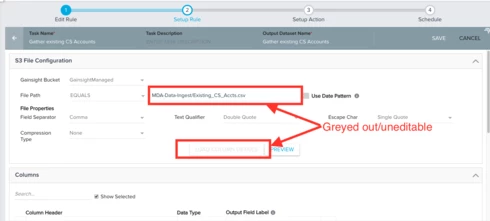

The rationale behind not allowing the user to edit the S3 file configuration once configured, is to freeze the S3 file format details as the edit might lead to rule failures if the format doesn't match. We have plans to update the S3 dataset task feature to allow the user to be able to add a new column (if that was missed in the first go) or to delete an existing column. Let me know if that will be helpful. Would love to hear more thoughts on that.
Regards,
Jitin
I migrated a rule that contains an S3 Dataset task to another SF environment - which has a different S3 bucket. Since I cannot edit this Dataset task, I cannot alter the S3 bucket in this task. And because this Rule has 3 different tasks 2 merges and 2 actions - I have to completely rebuild the rule.
So migrating it was pointless as I have to rebuild it anyway.
Thanks for the feedback. I understand how frustrating it would have been.
With September release(available to customers in October), S3 task in Bionic Rule can be edited/modified and new columns can also be configured(if needed). Hope that will solve this problem.
Regards,
Jitin
Please refer the release notes for more information.
Thanks for posting!