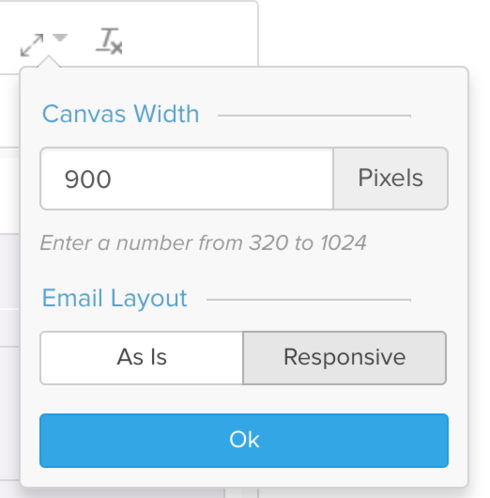I believe this is the section of code I'll be looking in:
<div style="box-sizing: border-box; padding-top: 0px; padding-bottom: 0px; margin: 0px;"> </div>
<img alt="" width="580" src="cid:905a5f60-f92c-4b16-a6fd-0cd1c477dcd2" style="border: 0px; box-sizing: border-box; vertical-align: middle;">
<div style="box-sizing: border-box; padding-top: 0px; padding-bottom: 0px; margin: 0px;">
</div>
</div>
<div style="box-sizing: border-box; padding-top: 0px; padding-bottom: 0px; margin: 0px;" >
<br style="box-sizing: border-box;">
</div>
<div style="box-sizing: border-box; padding-top: 0px; padding-bottom: 0px; margin: 0px;" >
<br style="box-sizing: border-box;">
</div>
</div>
Best answer by manu_mittal
View original