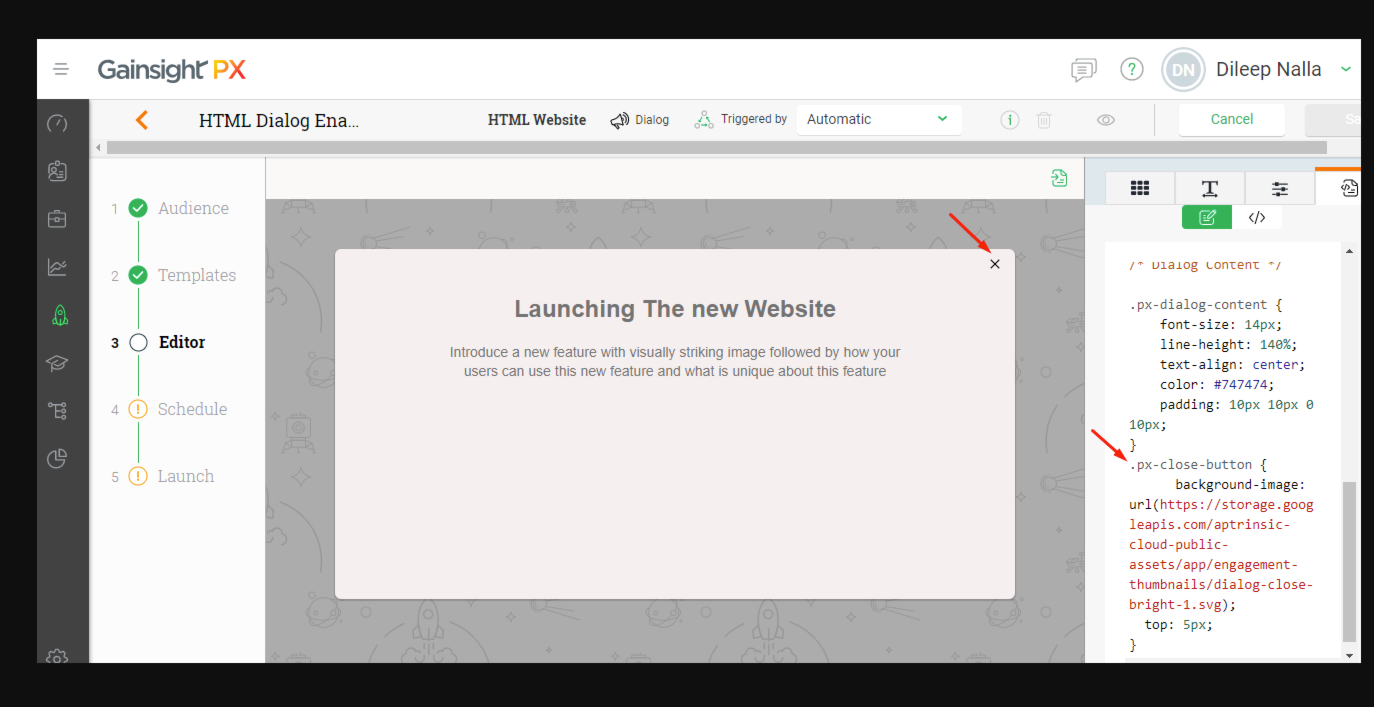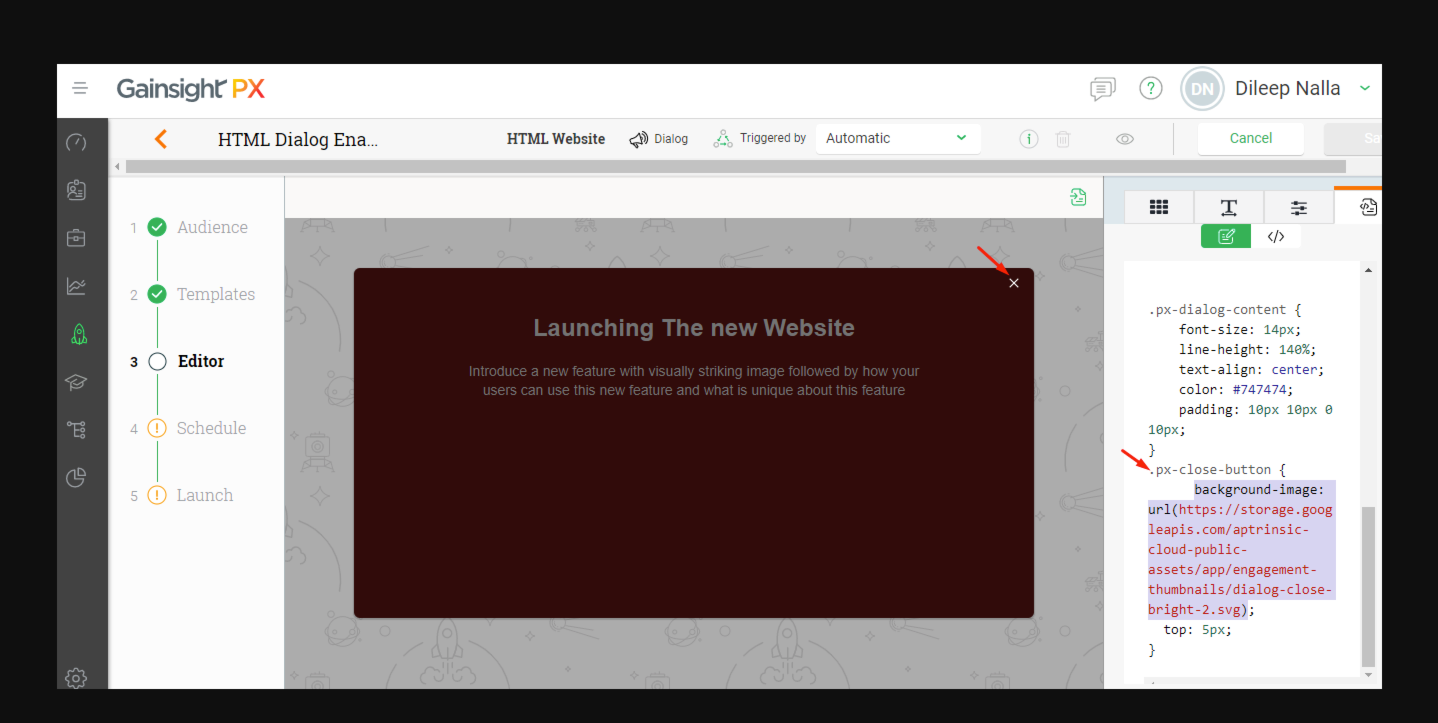Question of the Week: Can we change the color of the "X" icon in engagements?
We were speaking with a customer recently who was working with Engagements and because of the templates they needed to change the color of the "X" icon in some of slides.
Now you can choose either black "X"icon or white "X" icon based on your background color by making a small edit to the HTML.
For black "X" icon -
background-image: url(https://storage.googleapis.com/aptrinsic-cloud-public-assets/app/engagement-thumbnails/dialog-close-bright-1.svg)
For White "X" icon -
background-image: url(https://storage.googleapis.com/aptrinsic-cloud-public-assets/app/engagement-thumbnails/dialog-close-bright-2.svg)
Thanks,
Support Team
Now you can choose either black "X"icon or white "X" icon based on your background color by making a small edit to the HTML.
For black "X" icon -
background-image: url(https://storage.googleapis.com/aptrinsic-cloud-public-assets/app/engagement-thumbnails/dialog-close-bright-1.svg)
For White "X" icon -
background-image: url(https://storage.googleapis.com/aptrinsic-cloud-public-assets/app/engagement-thumbnails/dialog-close-bright-2.svg)
Thanks,
Support Team
This is helpful, thanks @michael_sweeney ! Sharing this piece of code for handy reference of users:
.px-close-button {
background-image: url("data:image/svg+xml;utf8,<svg xmlns='http://www.w3.org/2000/svg' width='30' height='30' viewBox='0 0 30 30'><g fill='none' fill-rule='evenodd'><path d='M0 0h30v30H0z'/><g stroke='rgb(36, 142, 204)'><path d='M19.243 10.757l-8.486 8.486M10.757 10.757l8.486 8.486'/></g></g></svg>");
background-repeat: no-repeat;
background-position: center;
background-size: 50px;
background-color: #fff;
border-radius: 15px;
box-shadow: 0px 1px 4px 0px rgba(0, 0, 0, .2);
position: absolute;
top: 10px;
right: 10px;
width: 30px;
height: 30px;
}
.px-close-button {
background-image: url("data:image/svg+xml;utf8,<svg xmlns='http://www.w3.org/2000/svg' width='30' height='30' viewBox='0 0 30 30'><g fill='none' fill-rule='evenodd'><path d='M0 0h30v30H0z'/><g stroke='rgb(36, 142, 204)'><path d='M19.243 10.757l-8.486 8.486M10.757 10.757l8.486 8.486'/></g></g></svg>");
background-repeat: no-repeat;
background-position: center;
background-size: 50px;
background-color: #fff;
border-radius: 15px;
box-shadow: 0px 1px 4px 0px rgba(0, 0, 0, .2);
position: absolute;
top: 10px;
right: 10px;
width: 30px;
height: 30px;
}
Reply
Sign up
If you ever had a profile with us, there's no need to create another one.
Don't worry if your email address has since changed, or you can't remember your login, just let us know at community@gainsight.com and we'll help you get started from where you left.
Else, please continue with the registration below.
Welcome to the Gainsight Community
Enter your username or e-mail address. We'll send you an e-mail with instructions to reset your password.