I kind of tried to explain my use case five years ago with this post but didn’t do a great job. Hoping this time I’m more persuasive/articulate.
I frequently get thwarted by the limitation where Gainsight only allows lookups to go three levels deep on MDA objects (as opposed to SFDC objects, where we appear to be able to go five levels deep. Why the difference??).
A common use case is that I have a dashboard that sources both SFDC and MDA objects. When I go to add a global filter for the CSM Manager, for example, I must build that global filter off of the 18-digit User ID in Salesforce rather than the GSID. However, unless my source object is the Company object itself, I’m always stuck with the following.
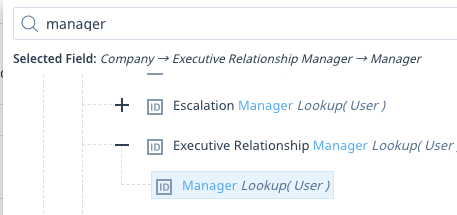
In this case my source object is Success Plan. So the path to get to the CSM Manager is Success Plan → Company ID → CSM → Manager. But that’s where I get stuck. I’ve already used my three levels, so I’m stuck with the Manager GSID, which does me no good in this scenario. Therefore, I’m stuck with one of two options:
- Ask my SFDC team to add the User GSID to each user record (not happening)
- Add the Manager’s SFDC User ID to the MDA User object as a workaround (extra overheard; not elegant)
If we could literally just have one more level of lookup, this issue would be almost 100% resolved I think, but it would be nice to have parity with SFDC and have five levels of lookups.


Agree. This has happened to me several times for Success Plans and CTAs specifically.
Yep. I’m on-board with this one. I’ve been told it’s a big additional load to venture out to another lookup, but I’m agreeing that there’s a level of admin frustration that occurs when you have elegantly (and efficiently) built out your data model using lookups, only to find you’re one lookup too far into right field to accomplish what you seek to do.
I realize there are workarounds (to@spencer_engel ’s point) of stamping in an ID so it’s one level closer, though that is definitely inefficient and prone to error. It runs counter to the whole point of Lookups, which is to avoid flattening objects which could lead to inaccuracies or out-of-date data.