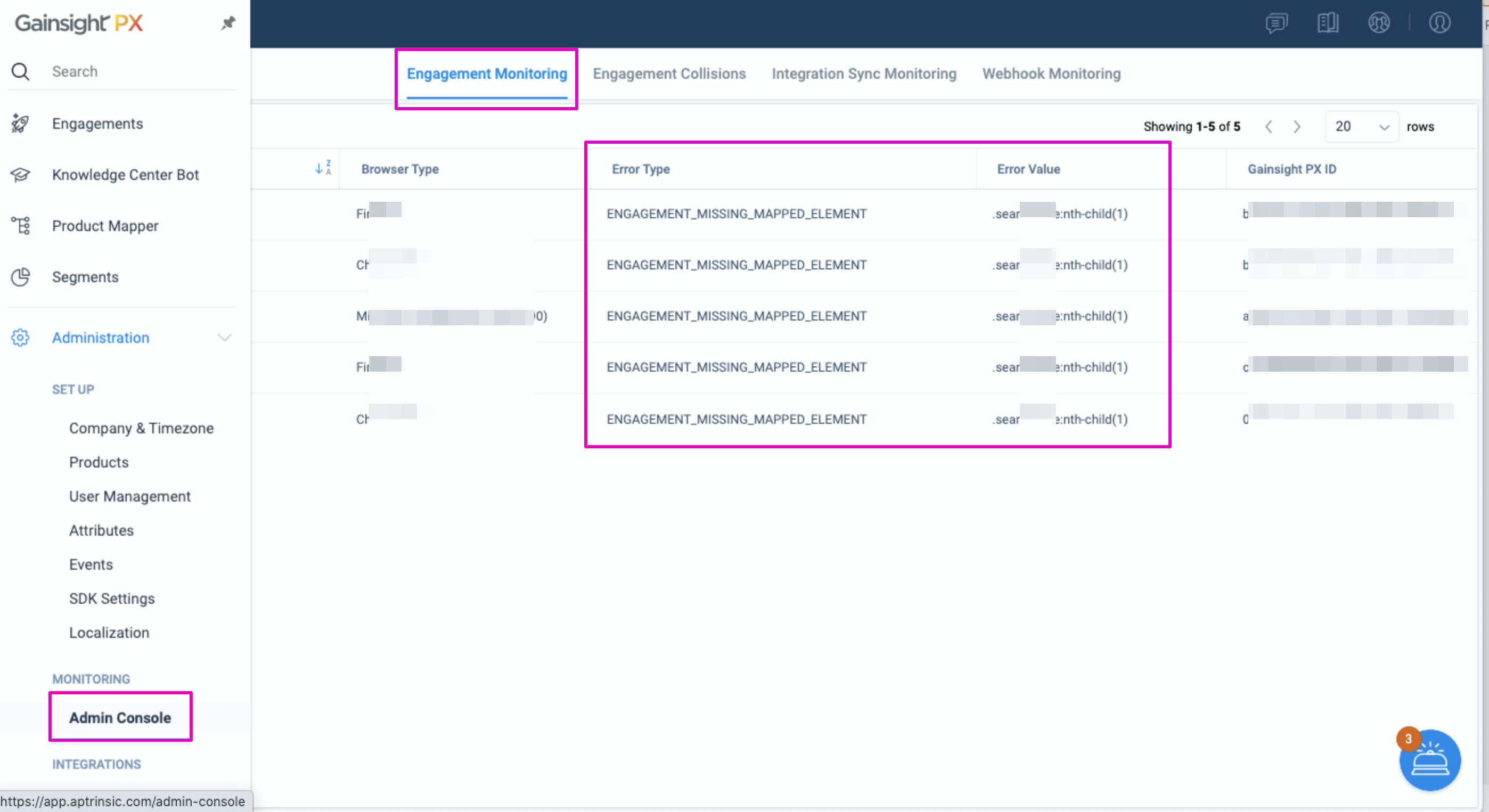Hello, I’m looking to create an engagement guide that walks a user through a process that includes a search field. What I’m coming across is that if the search is successful and results are displayed, then the engagement continues. However, if there are no search results the engagement ends. Even if I search again and find results. Is there a way around this? Thanks!
Best answer by link_black
View original