Hello, adding more feedback on Horizon Analytics. Some of these gaps are deal-breakers for us to consider adoption.
- Bring back summarize by date when grouping by a date field
in regular reports:
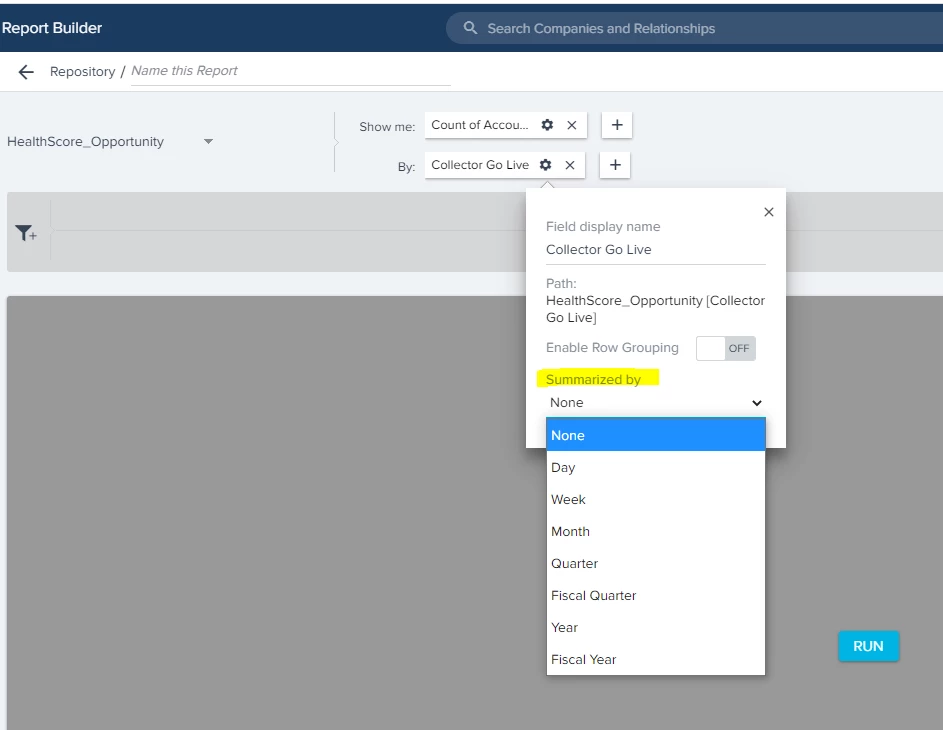
in Horizon:

- Allow sorting in pivots by the pivoted column
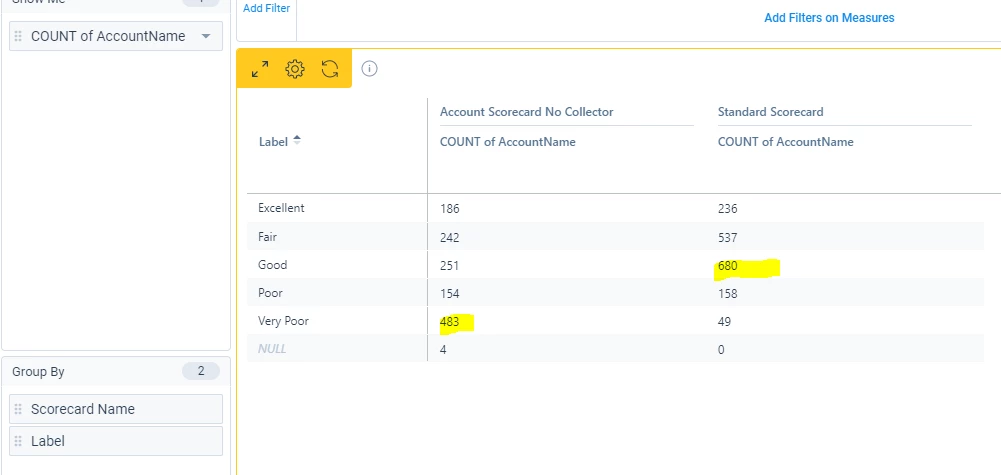
- When adding report to a dashboard, make it searchable, like the widgets are. We create a lot more reports than widgets, and it would be useful to have the search bar available.

- In a report with many columns, I’m not able to unfilter by deleting the filtered criteria. I can only unfilter by resetting the filter. Also, filtered rows appear with shrunken column names, and fields cannot be resized. https://share.getcloudapp.com/OAuP2eDE
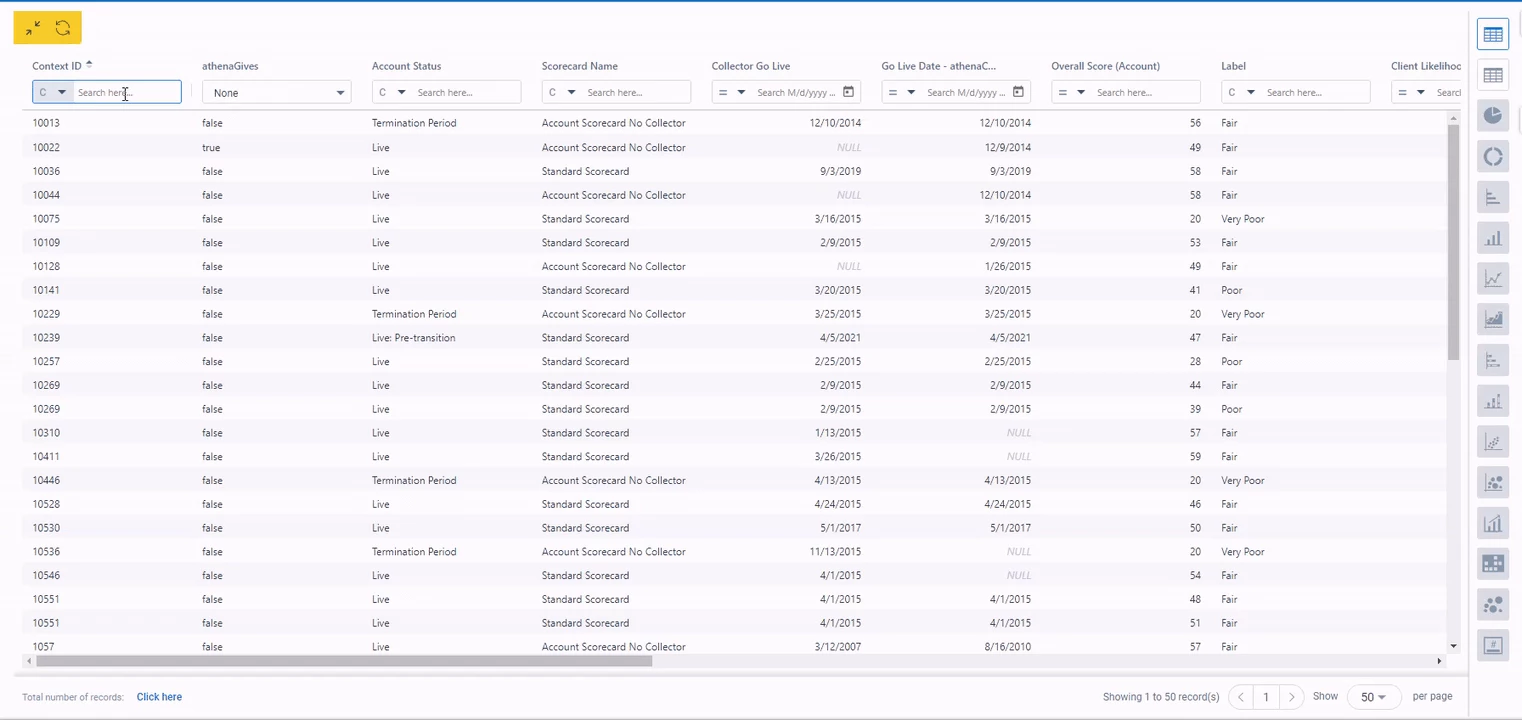


Another bug, I think, with Horizon. Aggregation of data isn’t working, or there might be a workaround that isn’t intuitive.
In old reporting, I can aggregate like this
but in Horizon I cannot aggregate at all! Not to mention, that if you leave the page while the filter is open (the gear button), and come back, the menu jumps all the way to the left of the screen, as shown in the image.
Fair point, I think having Mean and Median available makes sense (why not mode as well?).
I was able to get a sum and/or median on my data set. Perhaps there’s either an issue with your instance, or maybe a data issue? I also found if I checked both boxes I would get Sum and Average displayed:
Hi@jivanova
Thank you for sharing the feedback.
On the aggregation@bradley did cover that! Median might be missing, but when we checked some data, its barely used by anyone. (Also, it will come back again with window formula fields).
These are likely bugs, but they’re pretty obnoxious - I actually ended up finding another while trying to record the first one:
For 1, that was my guess, but given that the widget can fit in the space if it is resized, it would make more sense for the widget to have a default size (or perhaps a minimum size) that is superseded by the available space you’re trying to drop it into. Alternately (and this would probably be harder to implement anyways) if you can display the default size as you’re moving it around and bump something out of the way (be resizing it) that would be more user friendly. In either case at the moment, it’s a hassle to add new items.
We are trying to delay Horizon Analytics until most of the bugs get fixed.
Thank you,
Jasmina
Hi@jivanova
I will share an update on these soon.
Would be great to have “divider bars” to help make sections very clear
Would be great to have “divider bars” to help make sections very clear
That's a great idea Andrea. I will consider this one as one of the enhancements for the new dashboards.