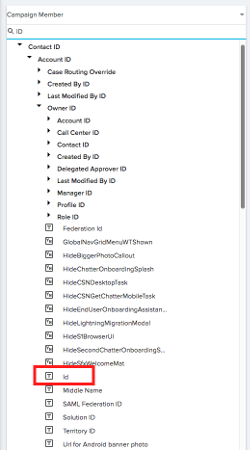Best answer by darkknight
View originalOwner Field options not populating in Rule to create CTA
I am trying to create a rule that will create a CTA and assign it to the BDR on my account. When clicking on the Owner Field in the rule I do not have any options populating there to auto assign this CTA to. I know the only options shown in this field are user lookup fields related to the account or customer info object. Since I am using a Data Space I created I can't seem to add the correct field to that data space that will populate the user field in the Owner Field area on the rule. How do I know which fields to choose out of all my options? Are there limits to what can be added to a Data Space that may be preventing me from getting the correct field? See attached a screenshot of my data space.
Hi Kara, using a bionic rule you can merge your data space with the Account object (assuming the BDR is a field on the Account) and by including the BDR data in the final merged data set, the SFDC ID of the BDR will be available in the CTA creation step.
More info here: https://support.gainsight.com/Product_Documentation/Rules_Engine/Admin_Configuration/Bionic_Rules_Ta...
One thing to ask though - does your BDR have a full Gainsight license? It's important for individuals to whom you are intending to assign CTAs that they have a full Gainsight license so they can access Cockpit to see their CTAs as well as to configure notification settings.
More info here: https://support.gainsight.com/Product_Documentation/Rules_Engine/Admin_Configuration/Bionic_Rules_Ta...
One thing to ask though - does your BDR have a full Gainsight license? It's important for individuals to whom you are intending to assign CTAs that they have a full Gainsight license so they can access Cockpit to see their CTAs as well as to configure notification settings.
Assignment is looking for a UserID vs Contact ID or Lead ID.
From Contact ID, can you see Account and then Owner from there?
From Contact ID, can you see Account and then Owner from there?
@All, That's great response!
@Kara, is the issue resolved or do you need any help here. Please let us know if you need any help here.
@Kara, is the issue resolved or do you need any help here. Please let us know if you need any help here.
Reply
Sign up
If you ever had a profile with us, there's no need to create another one.
Don't worry if your email address has since changed, or you can't remember your login, just let us know at community@gainsight.com and we'll help you get started from where you left.
Else, please continue with the registration below.
Welcome to the Gainsight Community
Enter your username or e-mail address. We'll send you an e-mail with instructions to reset your password.