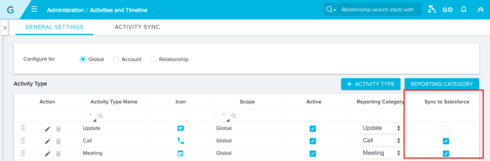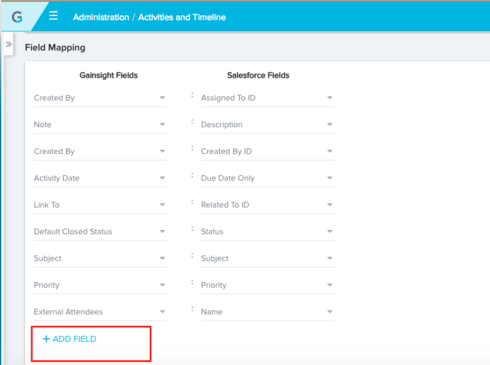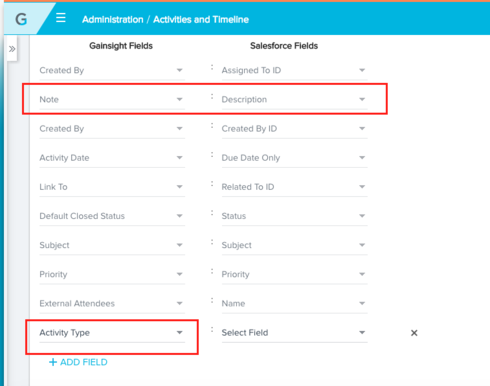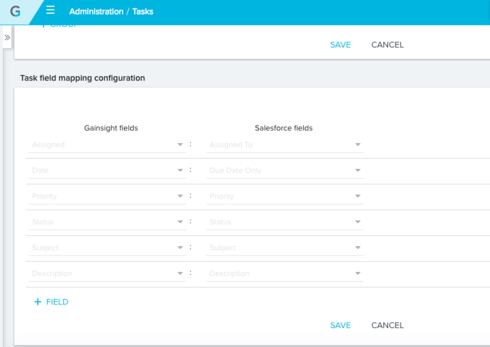Timeline: notes
are available in reporting; attachment limit increased to 30 MB; and
option to sync activities to SFDC Events or Tasks
I saw that the release includes the option to sync Timeline Activities to SFDC. What does this entail exactly? What is being synced? Does this include the "Notes" and the "Type"? Will it push as an open Task or closed?
Thanks!