Description: When you're sending an email as part of a CTA using the Email Assist feature, the ''To'' field is not prepopulated. You have to actually remember the recipient's names/emails and manually type them in. It would be useful for a list of the Org's End Users to appear and for us to have the ability to select the End Users that should be recipients of the email. Why this causes issues is that you need to close Email Assist, go look for the recipients' names & emails and then go back to Email Assist and manually start typing them in.
-
Current Behaviour: No recipients are populated and not list is offered. You need to manually enter the first few letters of an End User's name or email for a list of ''Suggested End Users'' to appear.
-
Desired Behaviour: A list of the Org's End Users should appear and allow us to select the desired recipients. Alternatively, the ''To'' field should be pre-populated with the Org Owner(s) if part of a Playbook CTA task.
Screenshots:
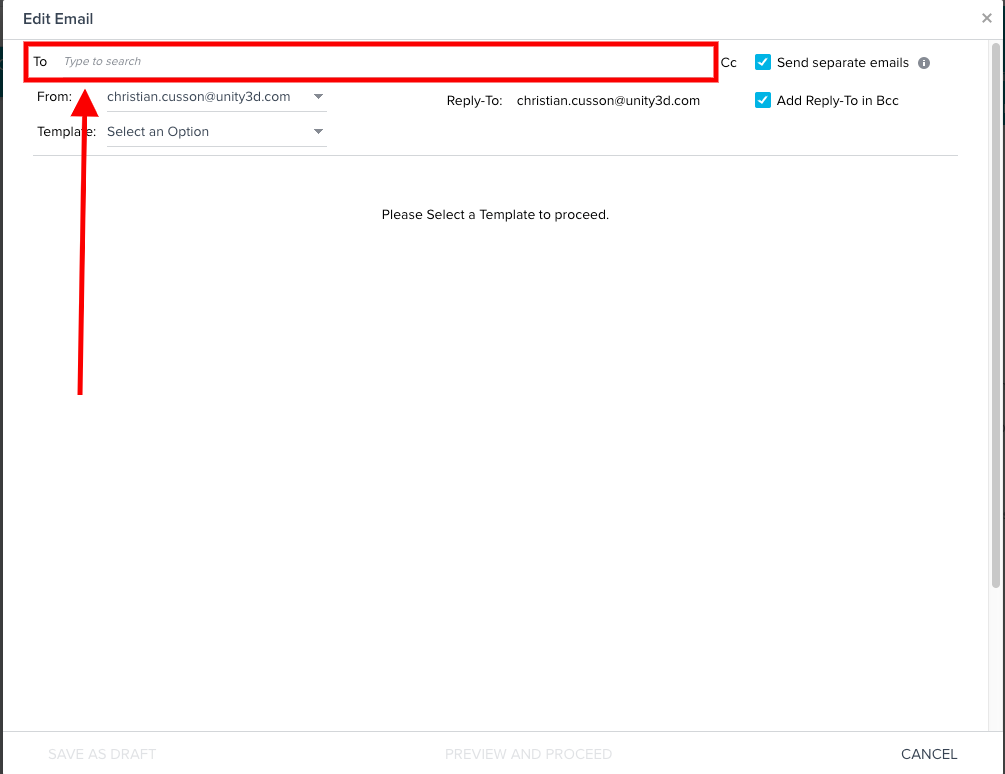
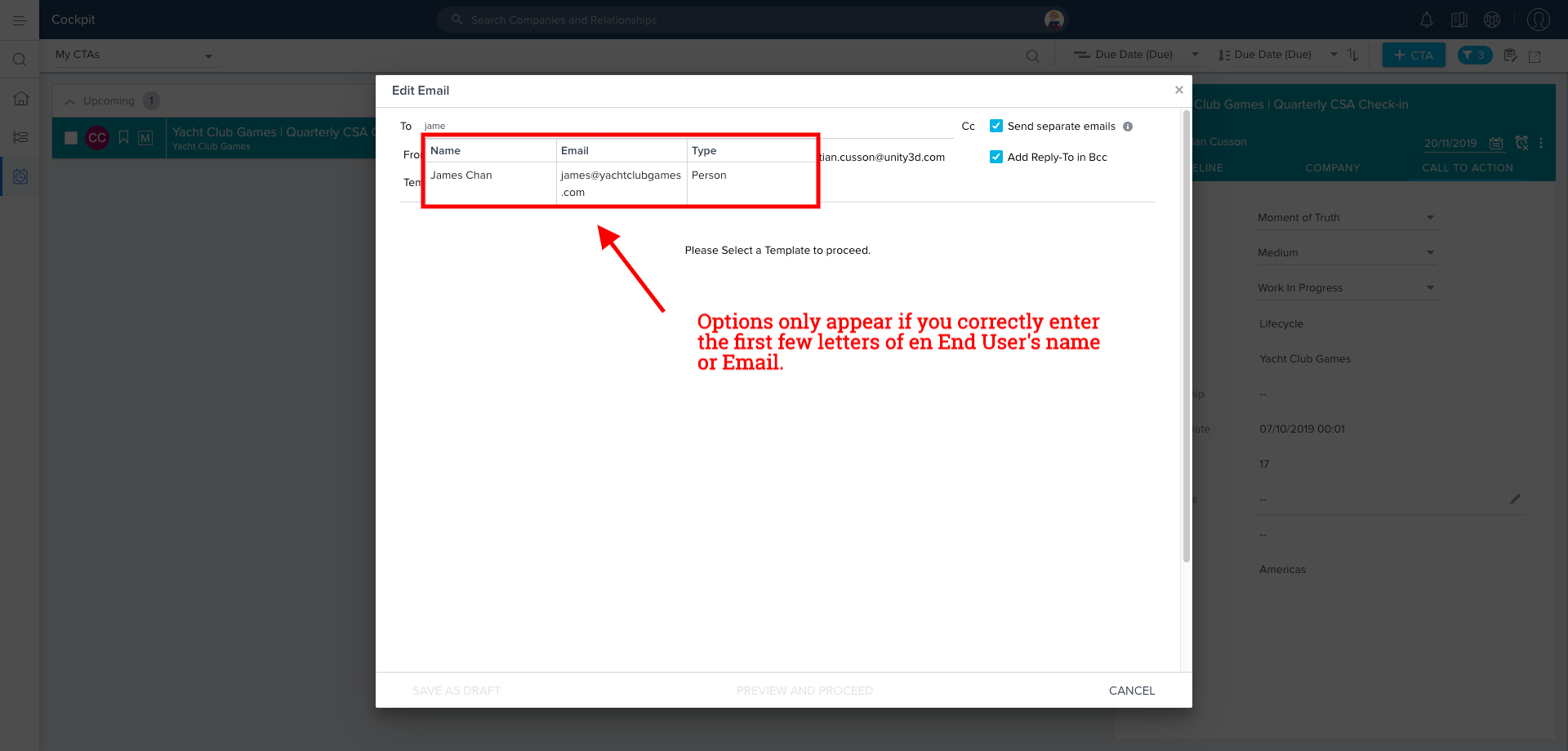
Similar/Related Community Posts:


+1 to this idea! It would save time to our CSMs.
@obarrette With Email Assist 2.0 for Nxt customers, In email from Cockpit, the 'To' field looks up email addresses of 'Active' users along with emails of Company person / Relationship person - depending on whether the CTA is for a company or a relationship.
User has to type in 2 chars & the contacts are suggested.