Questions about New User Management UI
None
I am in the process of testing the July and August updates in my QA org and I've got a couple of questions about the new User Management UI:
1. I have 5500 users (synced from SF), and of those, 5495 are showing "ACTIVE" - whereas in my Production environment (still on the old UI) the majority of my users are "INACTIVE". My understanding has always been that only users with Gainsight License assigned would be ACTIVE - is that incorrect or has that changed with the new UI?
QA:
PROD:
2. In the online documentation examples, you show the User Management UI is sorted alphabetically - but in my environment (as you can see above) it's not, and I see no way to change the sort order - am I overlooking it?
Please forgive me if I've missed a documentation point someplace.
1. I have 5500 users (synced from SF), and of those, 5495 are showing "ACTIVE" - whereas in my Production environment (still on the old UI) the majority of my users are "INACTIVE". My understanding has always been that only users with Gainsight License assigned would be ACTIVE - is that incorrect or has that changed with the new UI?
QA:
PROD:
2. In the online documentation examples, you show the User Management UI is sorted alphabetically - but in my environment (as you can see above) it's not, and I see no way to change the sort order - am I overlooking it?
Please forgive me if I've missed a documentation point someplace.
Sign up
If you ever had a profile with us, there's no need to create another one.
Don't worry if your email address has since changed, or you can't remember your login, just let us know at community@gainsight.com and we'll help you get started from where you left.
Else, please continue with the registration below.
Welcome to the Gainsight Community
Enter your username or e-mail address. We'll send you an e-mail with instructions to reset your password.

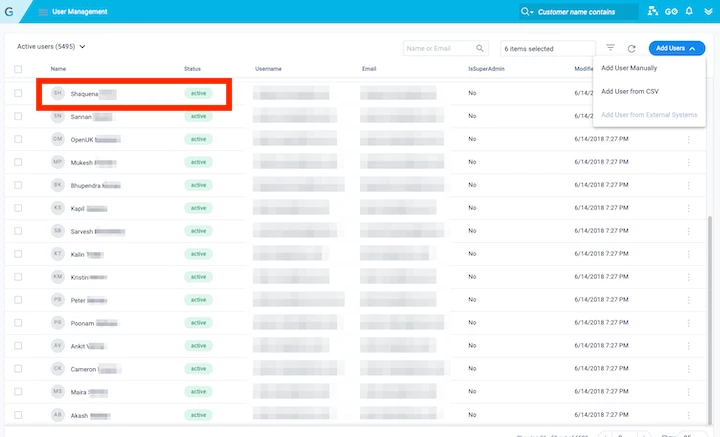
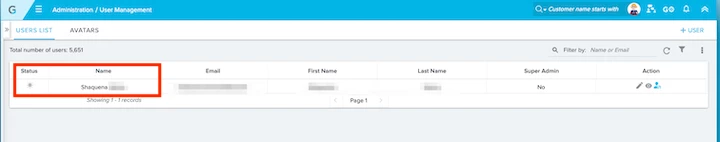

Do you happen to have any insights on the Status, Kate? Is my understanding of what Active vs Inactive inaccurate?
There definitely needs to be clarification on this entire process. @lila_meyer can we get some clarity here?
Are you on NXT or Salesforce edition of Gainsight?
My rule takes MDA users that are active and SFDC users that are inactive and merges them, retaining the common set of users. Then in the action, Action is Load to User, Operation is Update, the SFDC User ID is the identifier and you add a custom field for IsActiveUser (boolean). It's not allowing me to add a screenshot to this post. Feel free to contact me directly at angela.hibdon@silkroad.com if you want to walk through what I have.
Some days there's just not enough coffee in the world. :)
Thanks!
The UI update should not change the status of any users. Were the users in your QA org showing up as Inactive before the new UI change and this changed now?
With regards to sync from Salesforce, we sync all Active users to Gainsight but if the user was made inactive in SF, we don't capture this and the user will continue to be active in Gainsight.
We'll be adding options to sort users soon!
Thanks,
Kunal