Every time when we create a new engagement, the Environment setting in the Launch section has Production checked. In our practice, we always create and test the engagement in QA environment, because it is dangerous if someone clicked Launch accidentally.
There’s also no way to edit the launching environment in the dialog of creating engagement.
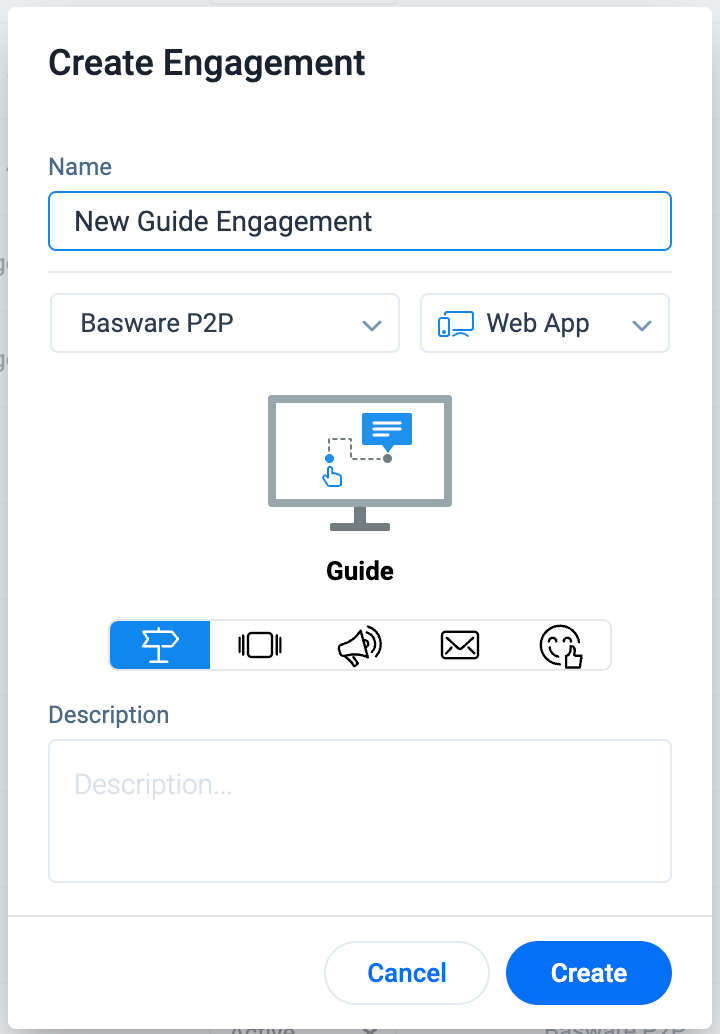


Great suggestion Agree that it would be good to have production turned off by default.
Agree that it would be good to have production turned off by default.
Hi@Lin Liu and @jobin.james ,
We will address that when an engagement is being launched for the first time - then production is not checked by default.
We have consciously not provided the environment option in creation popper because the Engagement Designer and Launcher can have different user permissions.
Thanks
Thanks aharkut. Either of the below options is fine by us
We have a slight preference for option 2, as it easier to scan from the engagements list view which of the engagements have production enabled.
Hi@jobin.james ,
In the list page, we provide the information on which Environments is Engagement created for:
Hi@jobin.james ,
Actually you can configure your Default Environment for the first launch for your engagements.
Go to Administration > Products
Check/ Uncheck the box for specific environment and that will be your default environment for first launch.
Thanks,
Abhilash
Great. FYI@Lin Liu . I will make this change in our instance.